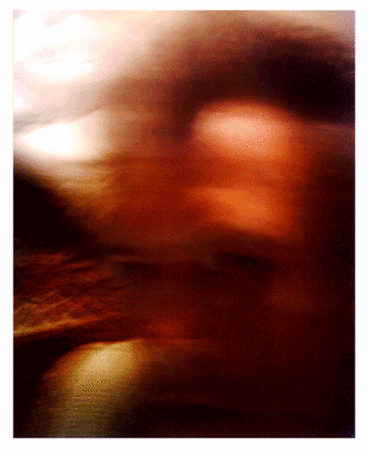Forums: Digital Camera: Others
![]() Add Comment
|
Add Comment
|
![]() Related Links
|
Related Links
|
![]() TrackBack
TrackBack
![]() Related Content
Related Content
VistaQuest VQ1005 Digital Keychain Camera
I picked one of these up when I was on an extended business trip and wanted a cheap camera to take on my explorations. As soon as I downloaded the images, I sa a resemblance to images shot with my Holga. I swear one of the shots even has some vignetting!
Justinian
Sun, 17 Sep 2006 21:23:51 -0700
After taking the camera apart and correcting the focus here is an actual shot. The focus was originally too close.
Jeremiah
Sun, 24 Sep 2006 19:00:18 -0700
This does not understant the concept of infinity. however, with the SD card it does make an interesting toy to play with. See: Rail Ride on Flickr for an example and my other comments.
Whatknot
Thu, 12 Oct 2006 10:12:09 -0700
For some reason, this camera won't operate as a webcam for me...
Seru
Fri, 20 Oct 2006 04:07:50 -0700
Damn good camera for $20 at Wal-Mart. I got it for the megapixels and single AAA battery use, and was surprised later to find the fine print about the SD slot! It also comes up as a mass storage device, so it saved me having to buy a card reader. Just remember to toss the included battery and use a real one.
Old Comedywriter
Fri, 27 Oct 2006 17:20:46 -0700
I totally agree but would like to hear about how you reset the lens.
Jim
Tue, 07 Nov 2006 16:05:45 -0800
I reset the lens by taking the screws out and opening the camera, then discovering that the lens screws in and out, that's how the built in focus adjuster works. I simply figured out by trial and error which direction and exactly how much to turn the lens till the "infinity" setting was actual infinity. As far as this camera can do infinity, at least...
Jeremiah
Wed, 22 Nov 2006 19:17:27 -0800
I was just given one of these "toys"
was impressed with the pics I downloaded
BUT lost several others when I replaced battery. Batteries last about a nano second. Planning on getting the external memory card, maybe that will help, at least I shouldn't lose any more snaps
Judy
Fri, 08 Dec 2006 12:53:49 -0800
I bought this camera not expecting anything high quality because of the price & 1.3 mgapxls. This was really small and something I could take with me all the time. I found out though that this was really a OK investment. The pictures I took indoors were blurry and a 2 second delay when taking a picture.I also used my picture software to try to touch it up but with no luck.The video was also something less to be desired indoors,If you had a lot of light it might be better though.Outdoor pictures were a different story. I took a few of my car & house and even did a small video and they all turned decent. Still not real sharp but a lot better than indoors. The natural light really makes a difference with this camera I would reccomend this to someone who wants to be introduced to digital photography or just someone wanting something very small to take pictures outdoors most of the time.Good luck.
tj
Sun, 10 Dec 2006 11:11:30 -0800
My Brother gave me a gift and said it is camera. I was surprise, I am happy with this camera. I want to buy a SD card. I am in India where can I buy SD card. Please inform me and in this camera very soon battery gets discharge get me Solution plz.
kumar
Sun, 24 Dec 2006 11:43:27 -0800
I must be doing something wrong, but I'm not sure what...every picture I've taken has turned out so dark that all you can see is either the light fixture in the room, or the person's nose, etc. I'm taking the picture in good lighting, and I've put the camera on high resolution. Anything else I should try?
Christine
Tue, 02 Jan 2007 14:56:59 -0800
This camera won't work well indoors. There is not enough lights inside your house for a proper exposure. To use this camera indoors, you'll need to set-up proper lighting, with flood lights, etc.
Chieh Cheng
Tue, 02 Jan 2007 16:06:20 -0800
All my pictures are upside down (which I can rotate) and the reverse image of what I actually took! (I don't know how to fix that). Is anyone else having this problem?
Jennifer
Tue, 09 Jan 2007 14:06:11 -0800
Bought one at Walmart. Pictures are very good for a $20 camera. See attached indoor photo. The viewfinder stinks, can't get things centered. The battery (using a high quality alkaline) lasts less than 8 hours. Can't afford that, so the camera is going back for a refund.
Lisa
Thu, 11 Jan 2007 08:46:14 -0800
Here is a website with the VistaQuest used as a cat observation camera. Automatic trigger using a microcontroller powered by the camera.
Can't wait to see pictures from the cat...
CatCam
Peter
Wed, 28 Feb 2007 17:48:30 -0800
There is a short video review of the VQ1005 at Vistaquest VQ1005 - Review
I could not find the full res samples he speaks of; it might be you have to register as a
user to see them.
WizardOfOdds
Sat, 17 Mar 2007 17:56:40 -0800
"The battery (using a high quality alkaline) lasts less than 8 hours. Can't afford that, so the camera is going back for a refund."
Some people are so incredibly stupid I fear for the future of the world. I just hope she is too stupid to reproduce - or if she does, find out she has made a mistake and take it back for a refund!
roberto
Tue, 12 Jun 2007 12:29:08 -0700
I purchased this camera with eagerness and an open mind. Other comments about the view finder, battery life, storage capacity, size, etc... gave me all the indications that this would either be a wonderful little camera full of surprises or a complete waste of $20.
I purchased mine online at walmart.com. No issues at all with the online purchase and it arrived quickly. Walmart stores sold another type of pocket camera but did not allow you to save them to an SD card. I didn't like the keychain either.
The camera overall is exciting. Guess work is involved when using the viewfinder but this can be a charm with it's size. The manual is very helpful b/c there is some button pushing needed to set it up before snapping a pic. Battery life comments are correct. Carry a spare or two and seriously consider rechargables. Changing the battery will be easier so you don't wipe out your already taken photos and you'll have plenty of space to keep snapping. DO BUY an SD card!
The lens does a great job considering but the infinity on mine and my friend's camera is the same... blurry. Learning how to adjust this has not been as easy as (above mentioned) Jeremiah's post. Trying to email him to ask more specifics has not been easy so if anyone else has opened their camera up to adjust the lens, please tell us more. Otherwise, almost everyone's camera is truly out of focus and using a computer's photo tools will be necessary to clean them up. Continue to experiment with close ups, mid range and infinity shots. Don't forget the different lighting conditions such as early morning, afternoon and dusk, indoor and outdoor. There is no flash so be careful of backlight shots that darken a subject in the foreground.
You never know what you're going to get is a great way to explain this little camera. Worth $20 or less, you bet! Figuring out how to adjust the camera lens has been tricky for me but once I learn the trick on adjusting it, I am sure I will be on cloud 9.
I will be posting a nice slideshow w/music of the shots I made on a friend's blog very soon. The lens has not been adjusted yet but the photos have been manipulated with the photo tools on my Mac iBook. Here is one shot from the slideshow to wet your whistle.
Frodnew
Wed, 11 Jul 2007 11:09:02 -0500
Well... photo was added and I see nothing appears.
Let's try one more time. If nothing appears, wait for the slideshow link ;-)
Frodnew
Wed, 11 Jul 2007 11:17:59 -0500
Look at what this guy did with his VistaQuest camera. Four wires and one 8-pin micro-controller. He wont give up his code, but you can buy the chip from him for $5, which is not that bad.
Paul
Fri, 13 Jul 2007 13:57:19 -0500
I just opened my camera and adjusted the lens to get infinate focus. I noticed that someone above asked for more info on how to do it. So I wanted to explain it in just a little detail:
(1) I took out all five screws -- two on top, two on the bottom, and one on the front.
(2) I pulled the two halves apart. You should be able to pull the straight apart without damaging anything, but they won't come apart easily as they have a connector between the two (you will not hurt the connector pulling them apart, but still, take it easy and slow)
(3) Once you have them apart you'll see that the lens is actually designed to rotate rather freely (the big black thing with grooves all around the outside).
(4) Using the camera shell as a clue, you can tell which way you need to turn the lens to make the horizon appear more clearly (looking from the side, this is done by rotating DOWNWARDS)
(5) To make things easier, I simply removed the little gray "closeup - far away" lever so I can adjust my lens after reassembling the camera (which is easier for testing the adjustment) -- to remove the little lever from the casing, you'll need to undo the screw nearby, then the lever will come out quite easily.
(6) Lastly, you'll need to reassemble your camera and put all the screws back in.
If you've done as I did and left the little lever out, the rest of the job it easy... turn on the camera, snap a picture, rotate the dial just a little bit, snap another picture -- do this a few times, then check out the pictures and move the dial back to where it took the best picture.
I'll attach two pictures to try to show a before and after...
Cheers, and happy hacking!
Jeffrey D. Shaffer
Wed, 22 Aug 2007 03:40:55 +0000
The promised after image:
Jeffrey D. Shaffer
Wed, 22 Aug 2007 03:41:46 +0000
this is an awesome camera, a fun tool to play with and it sometimes produces happy accidents I love it
s2art
Fri, 14 Sep 2007 12:54:02 +0000
fwiw, I've had a Lithium battery in this camera now for over a week, and probably over 100 shots and the battery is still going strong
s2art
Tue, 09 Oct 2007 03:02:02 +0000
i've been shooting stuff with this camera for a few years. got it at walmart for 19$- mine eats through AAA batteries like crazy- so am using rechargeable ones- i dont understand about changing the focus- i think the 'screw ups' are what makes it cool. btw there is a VQ1005 group on facebook if you're interested.
doug duffey
Wed, 11 Feb 2009 18:10:40 +0000
Hi!
I have this camera... and just moved. I lost my disk to install the driver and my windows xp wont read the cam when i plug it. What do i do? Have a website i could download it from?
Thank you for your help!!
AJ
Mon, 01 Feb 2010 07:29:42 +0000
![]() Add Comment
|
Add Comment
|
![]() Related Links
|
Related Links
|
![]() TrackBack
TrackBack
![]() Related Content
Related Content
Did your message disappear? Read the Forums FAQ.
TrackBack
TrackBack only accepted from WebSite-X Suite web sites. Do not submit TrackBacks from other sites.
Send Ping |
TrackBack URL |
Spam Control
Title: Pictures from weather balloon
Weblog: Camera Hacker
Excerpt: I think you will find that it comes with everything you'd get from hacking the original Dakota digital camera, straight out of the package. It's got 1 MP. And the weight is not a problem. And best of all, it's about the same price as the origianl Dakota digital camera. I think this camera is definit . . .
Tracked: Fri, 29 Dec 2006 17:18:01 -0800
Title: warning on using the VistaQuest VQ1005 digital camera as a SD Card reader
Weblog: Camera Hacker
Excerpt: The VistaQuest VQ1005 Digital Keychain Camera is a really fun and robust camera to carry around. As a bonus, it serves as a memory card reader as well. So far, it worked without any special driver installation in Linux or Windows XP. However, here is lesson I learned the hard way. The VQ1005 can . . .
Tracked: Thu, 18 Jan 2007 08:01:32 -0800
Title: VistaQuest VQ1005 hack ideas
Weblog: Camera Hacker
Excerpt: I found the notes on the VQ1005 very interesting, and had to dig a bit deeper. Here is a link to some good pictures of the insides of the VQ1005 ..... Easy IR solution Notice that the guts of the camera is the SQ908 chip. There are a number of docs about this (and related chips) at www.sq.com. . . .
Tracked: Wed, 24 Jan 2007 01:06:39 -0800
Title: Keychain camera modification questions
Weblog: Camera Hacker
Excerpt: Thanks for getting back to me. Unfortunately, I checked it on the Walmart site and it said that there is an auto power off after 60 seconds. Is there software to modify this? If so what steps do I need to take? I guess its better than 30 seconds. Do you have any other ideas?
Tracked: Tue, 14 Aug 2007 19:55:24 +0000
Related Links
- 1.3MP Digital Camera (Blue) - Amazon User Reviews
- 1.3MP Digital Camera (Pink) - Amazon User Reviews
- VistaQuest 1.3MP Digital Keychain Camera - Blue, VQ1005B
- VistaQuest 1.3MP Digital Keychain Camera - Pink, VQ1005P
Add Comment
Spam Control | * indicates required field
Messages, files, and images copyright by respective owners.
279 Users Online

$10000-above $5000-$9999 $2000-$4999 $1000-$1999 $500-$999 $200-$499 $100-$199 $50-$99 $25-$49 $0-$24 Gift Certificate |
|