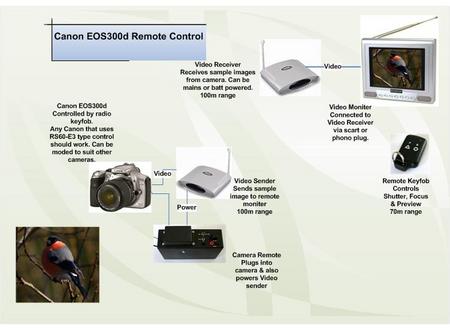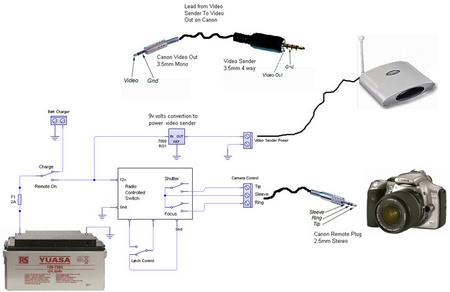![]() Add Comment
|
Add Comment
|
![]() Related Links
|
Related Links
|
![]() TrackBack
TrackBack
![]() Related Content
Related Content
Canon EOS300d radio remote
I have just built a radio remote control for my EOS300d. It is quite simple to build using mainly ready built modules. There are just a few wires to connect and leads to make up.
The range is around 70m and can control focus and shutter (single or continous) by means of a 2 button keyfob. An optional video sender sends back the last captured image also by radio so you can moniter your captures on TV or PC.
This should work on any Canon that uses the RS60-E3 remote or similar and may work on other cameras that work in the same way.
If anyone is interested I can post more details.
Brett
Wed, 15 Feb 2006 06:46:53 -0800
Hi Brett,
That looks like a very interesting way to remote trigger your camera. In fact, it looks like the most comprehensive method I've seen so far. I would be interested in the details.
The remote keyfob thingy in the picture, is that like a car alarm/auto door-lock module?
Chieh Cheng
Thu, 16 Feb 2006 01:39:32 -0800
Definately Interested, please post the details!
Kuan-Jian Foo
Thu, 16 Feb 2006 11:27:31 -0800
Hi here are more details. The remote module is a ready built 2 channel unit and comes with the keyfob as used with car alarms. There are 2 buttons 1 for focus 1 for shutter release. I have mounted the remote module on a box containing a sealed lead acid batt (don't forget a charger) and the control switches.
There are 2 switches on the box 1 for on off/batt charge the other to switch the remote unit from latch or non latch. Non latch is used for continous mode ie 1 press from the shutter button on the remote keyfob will release the shutter. If you hold the shutter button on the keyfob the shutter will release mutiple times. If the switch is set to latch 1 press on the keyfob will latch the shutter on and will only release when the keyfob is pressed again. This can be used for a bulb exposure.
The video sender is a standard unit for sending video around the house.
It is connected to the canons video out socket. When the shutter is released after a few seconds delay the picture preview will appear on your TV/PC screen. Press the focus button and the preview will clear.
This is optional and is can be added later if required. The transmitting half is powered from the batt in the remote box while I have used mains to power the receiving half. If you want the video receiver can be batt powered and used with a portable TV.
Note my video sender requires 9volts so I have built in a 9v voltage regulater to convert from 12v to 9v. If you can get a 12v video sender this is not required.
I have enclosed a diagram showing the connections.
Anyone with a soldering iron and a basic understanding of electronics should have no trouble building this project in a day.
Brett
Thu, 16 Feb 2006 12:54:25 -0800
Pic of control box with remote module attached. Module can be obtained form Maplin UK here Two Channel Wireless Remote Control Kit
Note this is just 1 example. Others should work. Just check they work from 12volts. Have 2 channels a plug in PSU and have latch and non latch putputs.
Video sender is a Gigaair 2727.
I had to hack mine as it was supplied with a scart lead. US versions may have phono connections so will connect to standard canon lead with a female adaptor.
Brett
Thu, 16 Feb 2006 13:09:43 -0800
Just had a thought. My video sender repeats the TV remote contol signal and outputs it to the transmitter. In the home this would be used to control a video from a remote TV position.
If you had a Canon IR remote why not try sending the signal through the video sender to control your camera. Should work with any make model of camera using a lead acid battery to supply power. Video can be previewed as before.
You would not require the remote module or keyfob but would loose continous shooting (on the EOS300d anyway).
Anyone got an IR camera switch and video sender who can test this out?
Brett
Thu, 16 Feb 2006 13:45:28 -0800
Hi Brett!
that is a really cool design. I like the video sender idea, so that you can preview the shots you made even when the camera is still out in the field.
I agree that the IR repeater should work, but love to hear someone actually trying it out.
Chieh Cheng
Fri, 17 Feb 2006 15:07:39 -0800
I have a EOS 5D can this remote work with my camera as it has a N3 remote connector
John S
Tue, 28 Feb 2006 09:30:00 -0800
See the "Canon N3 Connector Pin-Out" article elsewhere on this web site.
Chieh Cheng
Wed, 1 Mar 2006 13:23:06 -0800
Just did a quick search for "Canon N3 Connector Pin-Out" looks like it will work fine. Read the articles for full details but translated to my diagram connect the following
N3 top contact to sleeve on my diag
N3 right contact to ring on my diag
N3 left contact to tip on my diag
Note if you cross the left and right contacts all that would happen is the buttons on the remote would be reversed.
Brett
Thu, 2 Mar 2006 01:17:18 -0800
Hello Brett,
I am very interested in this for wildlife photography, but am a bit concerned about the propagation delay, ie the time from the receiver getting the signal and the output relay completing its action (I am assuming this is a mechanical relay). Have you found any problem with this. How easy do you think it would be to hack a take-off from the input side of the relay to a semiconductor switch addon in order to avoid any delay in the relay.
Keith
Thu, 20 Apr 2006 02:46:10 -0700
Just ordered 4-channel RF kit from Reynolds. Link to Kit
Will post results once I build the kit and connect to my Digital Rebel XT.
Doodles
Fri, 26 May 2006 11:19:29 -0700
Liked your fob based remote trigger. Any suggestions for rc control and simultaneouus firing of 3 canon 5d cameras for tethered balloon applications?
curt westerggard
Sun, 12 Nov 2006 15:12:41 -0800
Keith
Sorry about the delay I lost my link to this site!
I can't see any problem in using a semiconductor instead of the relay. Just desolder or cut away the PCB track on the relay.
Brett
Fri, 16 Feb 2007 22:29:15 -0800
Curt
You could try looping the remote sockets in and out of each other e.g. connect the 1st plug as per my diagram. Solder anther lead over the top and connect to second plug. Then take another wire off the second plug into the 3rd plug.
Any funtions eg focus or shutter release would then trigger all cameras.
If you have roblems with this you may need a diode in each lead to isolate each camera from each other.
Failing that just use a relay with 3 outputs. This will need 3 seperate leads form your control box to each camera. This will def. work.
Brett.
Brett
Fri, 16 Feb 2007 22:36:24 -0800
This sounds great brett, is there a complete list of how you achieved this. I have a spare 300D and have just got a 5D. This functionality would be great.
jon
Tue, 19 Jun 2007 11:03:58 -0700
![]() Add Comment
|
Add Comment
|
![]() Related Links
|
Related Links
|
![]() TrackBack
TrackBack
![]() Related Content
Related Content
Did your message disappear? Read the Forums FAQ.
Add Comment
Spam Control | * indicates required field
TrackBack
TrackBack only accepted from WebSite-X Suite web sites. Do not submit TrackBacks from other sites.
Send Ping |
TrackBack URL |
Spam Control
No TrackBacks yet. TrackBack can be used to link this thread to your weblog, or link your weblog to this thread. In addition, TrackBack can be used as a form of remote commenting. Rather than posting the comment directly on this thread, you can posts it on your own weblog. Then have your weblog sends a TrackBack ping to the TrackBack URL, so that your post would show up here.
Messages, files, and images copyright by respective owners.
178 Users Online
|
$10000-above $5000-$9999 $2000-$4999 $1000-$1999 $500-$999 $200-$499 $100-$199 $50-$99 $25-$49 $0-$24 Gift Certificate |
|