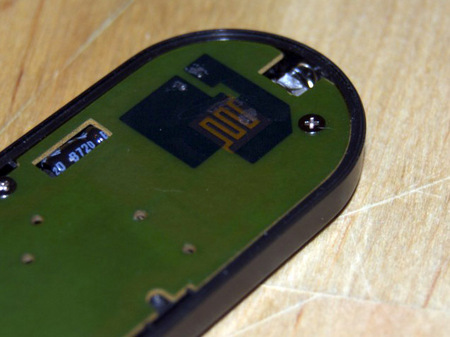Forums: Hacking Digital Cameras
![]() Add Comment
|
Add Comment
|
![]() Related Links
|
Related Links
|
![]() TrackBack
TrackBack
![]() Related Content
Related Content
Inspiration
Hi Chieh,
I bought your book, Hacking Digital Cameras and I love it! It's quite inspirational to my other electronics hacking as well. Do you have any ideas of creating a device to control the newer Canon D40-80s? I'm thinking some kind of custom microcontroller, such as an Arduino or Basic Stamp with a USB control for the camera. Any new books coming out?
Brian Dressel
Mon, 21 Apr 2008 20:21:48 +0000
It's good to hear that my book has been helpful. I've also thought about using the Basic Stamp to do some kind of interfacing with the camera. But not as elaborate as communicating through the USB port. My ideas are to use the Basic Stamp to trigger the camera through the AF and the shutter release port. With the inputs on the Basic Stamp, you can do all kinds of interesting things, such as motion sensing, temperature sensing, etc. Love to hear other ideas of using a custom micro-controller with a camera.
As for new books, I have a few ideas, but nothing solid yet. Right now, I really like to spend a little more time writing for my web site.
Chieh Cheng
Wed, 23 Apr 2008 16:54:11 +0000
I have a D40X, and as far as I know the only way to control it is through the USB port. I use the Canon software to control it currently, but then I have to lug my Powerbook around with me.
I found this online, you might dig it.
The Canon EOS Timelapse Remote
Brian Dressel
Wed, 23 Apr 2008 20:22:21 +0000
I'm kind of confused. You mentioned Canon D40X. But when I looked up D40X, I only saw the Nikon D40x model. But I would suspect that you do not have a D40x, because you said you use the Canon remote control software with it. Anyway, I'm trying to figure out what you really have to see what kind of interface ports you have on your camera.
Chieh Cheng
Wed, 23 Apr 2008 20:36:52 +0000
Oh Duh, sorry, it is a Nikon. I was looking at one of my Canons when I wrote that.
Brian Dressel
Thu, 24 Apr 2008 17:32:03 +0000
I looked at the D40x. It's interesting to see that it has no shutter trigger port. But I did note that you can get a ML-L3 Wireless Infrared Remote Control for it.I suspect it'd be easy to interface a microcontroller to this remote to trigger the camera.
Chieh Cheng
Thu, 24 Apr 2008 17:54:42 +0000
Ohh that is excellent. I'm ordering it now. I didn't even know it existed. Thanks man!
Brian Dressel
Thu, 24 Apr 2008 18:21:17 +0000
Quick question-I got the ML-L3 remote and it works great, but upon taking it apart, it has those cell-type connections that are activated by the little graphite looking button. How the heck do you solder to that? I even went out and bought a couple new remotes to learn the code of it, but they have the same button type. Urgh. Any help would be appreciated, I've searched for how to do it, but I'm coming up empty so far.
Brian Dressel
Wed, 07 May 2008 19:39:55 +0000
Got photos of both sides of the circuit board? It would help if I can see exactly what you are talking about.
If you don't have a macro lens, you can use this technique to take the photos: Macro Photography with What You Got
Chieh Cheng
Wed, 07 May 2008 19:55:03 +0000
Thanks, I have the D40X, it's got plenty of res to zoom in. Here you go. They look like the buttons from the inside of a calculator. Not sure what they're called-And they're super small-The entire length of the remote is about 3" or less.
Any ideas? I've got the intervalometer ready to go, just no way to attach the wires. I've considered programming a servo to tap the button, but that's kind of a pain. The opposite side of the board, there is a tiny chip directly over what looks like connection points-it's a double sided surface mount board.
Here is a good example of some stuff I've done with my old Canon SD400 camera, I added an external switch to it to short out the shutter button, so it just takes pictures as fast as it can, which is about 1 per second. I was inspired by your book on this one. I have no fear of taking things apart-my grandfather was an old school TV repairman. and taught me how. I now sell some of my footage on various sites including this one.
Timelapse M1 Canon Stock Video Footage
Brian Dressel
Thu, 08 May 2008 17:02:50 +0000
[Another photo. Closer to the pad.]
Brian Dressel
Thu, 08 May 2008 17:04:18 +0000
Would you shoot a photo of the back side of that board?
After reading your earlier message, I took apart a old calculator last night. It has the same touch pad you showed in your photos. I looked at the other side of the circuit board and noted that each button pad is connected to a circuit board trace point. It's really easy to solder to the trace point.
So it really depends on the other side of your remote trigger circuit board. Maybe there is a way to solder there.
Chieh Cheng
Thu, 08 May 2008 17:59:09 +0000
Sure! I put it together as a layered PSD file, if you have Photoshop, you can see that one, otherwise, i also saved each layer as sep. JPEGS. You'll see that the conact points seem to connect to 2 of the IC pins, but which ones? Don't know.
Brian Dressel
Thu, 08 May 2008 20:45:39 +0000
Ok. It took me a while to figure out that you have already flip one of the photos for me. So yah, looks like the two connections does indeed come in under the IC. I think the best thing to do is to use your intervalometer on the pins and the button pad to figure out which contact connects to which pin. I'll have to try that, myself on my little calculator here . . .
Once you figure that out, you'll have to solder to the IC pins very carefully, hopefully not burning out the IC or short any pins together. You'll probably want to get a low wattage soldering iron with a super small tip. I can't remember how low to go off the top of my head, but I might have specified it in the soldering appendix of my book.
Chieh Cheng
Thu, 08 May 2008 22:55:55 +0000
I'm sorry. I said "intervalometer". I was actually thinking "digital multimeter".
Chieh Cheng
Thu, 08 May 2008 23:00:35 +0000
I'm sorry! I was trying to be helpful, but forgot to mention it.
I own a tiny soldering iron made for surface mount stuff. That won't be the problem, I was a bit nervous about it shorting out the connections on the IC though. I'll do some more testing tomorrow. I'll let you know what happens.
Brian Dressel
Fri, 08 May 2008 23:01:23 +0000
By the way, thought you'd be interested in this...
If you take a calculator apart, you can use it as a frame counter for a simple timelapse unit-once you have the intervalometer, that is.
Just type on the calculator:
1 +
then every time you type =, it will count the frame. If you trigger the =, with the intervalometer at the same time you trigger your camera, you'll have a simple, yet pretty cool frame counter. Now the trick is to solder the damn wire to it.
Brian Dressel
Thu, 08 May 2008 23:04:42 +0000
Hey! Thanks for the great idea. I didn't think of that. It sounds quite interesting . . . at least a relative cheap trigger . . . :-)
By the way, forgot to mention, earlier, that your time lapse video footage looks quite awesome.
Chieh Cheng
Fri, 09 May 2008 17:48:41 +0000
Thanks! I haven't had time to test out the leads yet-probably get to it this weekend. Although I did cheese out last night and purchased a 'real' intervalometer built for the camera. I feel like a bad hacker. ;)
This one also sends out triggers from any number of source inputs-its cool.
High Speed Photography Timer, Flash Trigger and Camera Shutter Release
Brian Dressel
Fri, 09 May 2008 23:53:34 +0000
Looks like a neat device.
I'm sure you'll probably have some ideas to hack that too one day. :-)
Chieh Cheng
Mon, 12 May 2008 20:07:52 +0000
![]() Add Comment
|
Add Comment
|
![]() Related Links
|
Related Links
|
![]() TrackBack
TrackBack
![]() Related Content
Related Content
Did your message disappear? Read the Forums FAQ.
Related Links
- Nikon ML-L3 Wireless Remote Control for D50 & D70 Digital SLR Cameras
- Amazon User Reviews
Add Comment
Spam Control | * indicates required field
TrackBack
TrackBack only accepted from WebSite-X Suite web sites. Do not submit TrackBacks from other sites.
Send Ping |
TrackBack URL |
Spam Control
No TrackBacks yet. TrackBack can be used to link this thread to your weblog, or link your weblog to this thread. In addition, TrackBack can be used as a form of remote commenting. Rather than posting the comment directly on this thread, you can posts it on your own weblog. Then have your weblog sends a TrackBack ping to the TrackBack URL, so that your post would show up here.
Messages, files, and images copyright by respective owners.
178 Users Online
|
$10000-above $5000-$9999 $2000-$4999 $1000-$1999 $500-$999 $200-$499 $100-$199 $50-$99 $25-$49 $0-$24 Gift Certificate |
|