Minolta CompactFlash Adapter for SD Memory Cards SD-CF1

The Minolta CompactFlash Adapter for SD Memory Cards SD-CF1 is a CompactFlash Type I adapter that accepts a Secure Digital (SD) Card or a MultiMediaCard (MMC) in its body. A trapezoidal slot on the adapter's side allows you to insert a MMC or a SD memory storage card into it. The adapter turns the inserted card into a CompactFlash for you to insert into a CompactFlash digital camera, PDA, or a memory card reader/writer.
The SD-CF1 has been on the market for several years now. However, they were hard to find at one point in time. Now they are once again available and you can order it from Amazon. Therefore, when I saw it on Amazon, I immediately ordered one. The SD-CF1 arrived in a well-packaged cardboard box with Minolta's product information all over it. The package is in Japanese and English. Inside the package is the adapter itself and a instruction manual.
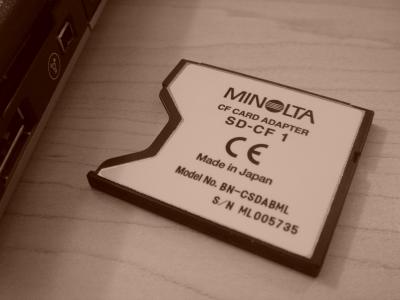
The instruction manual is written in English, French, German, and Spanish. I read through the instruction carefully and most of the instructions are common sense. However, there are two very significant instructions that must be followed. The second one is even highlighted in the instruction manual. They are
- The SD Memory Card or MultiMediaCard must be inserted into the adapter before the adapter is inserted into the camera. Do not use this adapter without an SD Memory Card or MultiMediaCard inserted. This may result in a malfunction or damage to the equipment.
- The memory card must be formatted with an SD Memory Card or MultiMediaCard compatible camera or compatible peripheral device. Never format the card using this adapter.
I don't know what will happen if you insert this adapter into a CompactFlash device without a SD or MMC inserted into the adapter. And I don't know what will happen if you try to format your SD or MMC card in the adapter. But I'm not planning on finding out about either warnings.


Now that I have this adapter, have several digital cameras that uses CompactFlash, and a HP iPAQ PDA that uses SD Card, I will stop buying CompactFlash's and concentrate on buying SD Card's in the future.
Compatibility
I successfully tested my 8 MB, 128 MB, and 512 MB SD Card's with this adapter on my Canon EOS D30 and Digital Rebel. One of the SD Cards caused an error on the D30, but it was because I formatted it using FAT32. After reformatting the card to FAT in my computer, the D30 accessed the card successfully without any errors.
SD Cards and this adapter also worked in my HP Jornada 680e Handheld PC, in both the CompactFlash and the PCMCIA slot. The HP Jornada 680e Handheld PC runs Windows CE 2.11.
Next, I took a 32 MB TransFlash (microSD) card and a TransFlash to SD Card Adapter and tried it with the Minolta CompactFlash Adapter for SD Memory Cards SD-CF1. I then plug then SD-CF1 into a CompactFlash to PCMCIA Adapter. (I know all this is confusing, so see photograph below.) Finally, I inserted the entire rig into my notebook computer. Windows XP immediately loaded all the drivers and I was able to access the 32 MB TransFlash without any problems.

Later, I inserted a 512 MB (also tested 1 GB & 2 GB) miniSD card and a miniSD to SD adapter into the Minolta CompactFlash Adapter for SD Memory Cards SD-CF1 (see photograph below). I wanted to see if this set-up works, because if it did, then I will forgo purchasing SD Cards and instead purchase miniSD cards in the future. It does work on my Canon EOS D30 SLR digital camera.
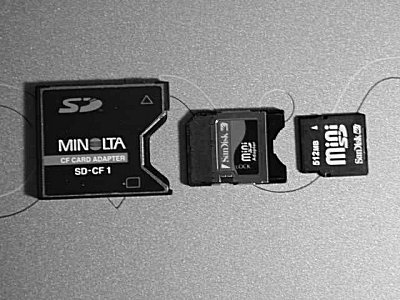
On the other hand, this SD-CF1 adapter (with any of my SD Cards) did not work on my LG Phenom Handheld PC (running Windows CE 2.0). It did not work in either the CF slot or the PCMCIA slot.
Update
I have just tried the SD-CF1 adapter with my new Ultra 1GB Secure Digital Card in my LG Phenom Handheld PC. And it works in both the CF slot and the PCMCIA slot! So it seems that the compatibility depends on the SD Card itself and not the SD-CF1 adapter.
This adapter also did not work in my Nikon Coolpix 950 digital camera.
Cool Trick
With the SD or MMC in the SD-CF1 adapter, the card becomes effectively a CompactFlash card. A cool trick I found useful is that, with this adapter, you can transfer data between two SD Card's (or MMC) in your multi-function card reader. This trick had came in handy for me a few times when I wanted to transfer large files between the 128 MB and 512 MB cards without having to move them to the computer first.
Specification
Based on the specification, this adapter will only work with SD Card's between 8 and 512 MB, while working with MMC between 4 and 128 MB. These specs are logical for the MMC because MMC is limited to 128 MB. But there are 1 GB SD Card's now, and I suspect SD cards will get bigger. Is this spec written before 1 GB SD Card's are out? I don't know and I don't have any 1 GB SD Card's to test with. So I'll update this article again if a 1 GB SD Card ever comes my way.
Update
I have now tested the Minolta SD-CF1 with 1 GB SD Card, 1 GB miniSD Card, 1 GB TransFlash (microSD) card, and 512 MB MMCmobile Card. The good news is that they all work!
| Compatible Cards: | SD Memory Card (8 - 512 MB) / MultiMediaCard (4 - 128 MB) |
| Operating Voltage: | DC 3.3V / 5.0V |
| Compatible OS: |
Windows 98, 98 Second Edition, 2000 Professional, ME, XP
Mac OS 9.0 - 9.2.2, Mac OS X v10.1.3 - 10.1.5, v10.2.1 |
| Operating Temperature: | 0 - 60 degrees C (32 - 140 degrees F) |
| Dimensions (L x W x H): |
42.8 x 36.4 x 3.3 mm.
1.68 x 1.43 x 0.13 in. |
| Weight: | Approximately 7g (0.25 oz.) |
Related Links
$10000-above
$5000-$9999
$2000-$4999
$1000-$1999
$500-$999
$200-$499
$100-$199
$50-$99
$25-$49
$0-$24
Gift Certificate

