Sony DCR-PC350 Handycam
Review and Photos provided by Joe Banks.
I have own the discontinued DCR-PC350 for about 2 months. These are some gathered thoughts on a very capable and compact Sony camcorder.
Performance

As far as sub-$1000 dollar camcorders go, the video performance of this camera is excellent. It uses a 3.31 mega pixel CCD. 3.05 mega pixels are used for digital photography and 2.05 mega pixels are used for video. The camera takes decent digital pictures (better then a more professional Canon GL-1), but it�s better at video. This camera has four general shooting configurations:
- 60 frames per second interlaced*
- For the most smooth play back.
- Default in the PC350 and is most common in every consumer camcorder
- 30 frames per second progressive**
- Less smooth, but a professional feel.
- Great for taking snapshots from recorded video
- Slightly better focusing (according to Sony�s manual)
- Widescreen (60 frames per second interlaced)
- Same smooth playback as default setting
- True 16/9 ratio and camcorder can see wider.
- "Cinema Effect" 24 progressive with widescreen
- Feature found in professional camcorders.
- Slightly increases gain
- 16/9 ratio
- Play back is skippy and shouldn�t be used unless this affect is desired.
* A video scanning system which interleaves the lines from odd and even fields, alternating scan lines.
** A video scanning system, which does not interleave lines. Instead it is like taking 30 pictures per second and putting them next to each other to create motion.
Here are some pictures to illustrate the differences clearly:

|
This is an enlarged image of progressive scan video. Progressive is useful when analyzing high action sports because snapshots taken from the video will be sharper then the default interlaced mode. |

|
This is an enlarged image of an interlaced scan video. Interlaced allows more frames to be taken per second because lines between frames are interleaved. The more frames per second the smoother the video. You cannot see the interleaved lines because they are recorded at 1/60 of a sec and the lines are very small. |
Outside Appearance
In the front of the camcorder there is a manual focus ring, stationary flash (Three modes), an infrared emitter (for the nightshot function), and record LED. The camera uses a Carl Zeis Vario-Sonnar T lens. The T means the lens is coated to help suppress unwanted reflection. This 30mm lens has 10x optical zoom and 120x digital zoom. If extra zoom is needed a 1.45x-3x tele-converter can be used. The lens is rated f 1.8 to f 2.9. There is also a lens cap included, but I would highly recommend buying a cheep 30mm UV protector for your lens. It�s easy to clean a lens protector because it�s not coated like the main lens, but if the main lens gets dirty then you run a risk of scratching the lens surface and the lens coating. A clear* UV lens protector won�t effect the video performance of the camcorder and I have had done many informal tests verify this.
* There are different levels of UV filters, the dark pink UV filters will alter the image.
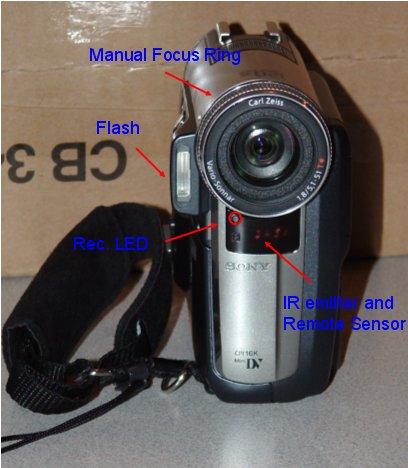
On the side of the camcorder is a 2.5-inch hybrid touch screen LCD display. Most of the controls are accessed through the touch screen. On the side of the screen there is also a secondary zoom and a secondary record button. The secondary zoom does not vary in speed like the main zoom and is useful for slow zoom shots. There are two main different batteries available for this camcorder; the FF51 (supplied), which lasts for about 90 minutes and the optional FF71, which last for 190 minutes with the LCD backlight on. Using the viewfinder instead of the LCD display can help save battery life. Additional batteries 3rd party batteries can be purchased which have longer battery lives. Under the flap next to the battery there is a DC in (power) and S-Video port.

On the side there�s a photo button, primary zoom, Nightshot switch, focus and back light button. Under another flap circled in red, is an Audio/Video and LANC port. There is also a belt release so you can remove the hand strap. Visible on top is a stereo microphone and an intelligent accessory shoe. The microphone works well for its size, but if additional sound is needed a zoom microphone/stereo microphone can be placed on top. There are two audio options 12 bit or 16-bit. 12-bit offers 4 channels of sound, and 16 bit offers has higher quality, but only 2 channels of sound.

At the back is a power button, which toggles between three modes: Tape for video, Memory for digital stills and small digital movie files, and Play/Edit for viewing movies and pictures. There is also a primary record button, charge LED, �easy cam� button, memory stick pro (16mb/stores 24, 2016 x 1512 pixel photos) and a microphone port is also located at the back. The easy button was designed to make all the menu functions larger and simpler. Once the button is activated it turns blue. Underneath the viewfinder is a small switch, which changes the focal length, so anyone with glasses may be able look into the viewfinder without them once it is adjusted. Because this camcorder is very compact the miniDV tapes are inserted at the bottom. This camera uses a docking station to access its USB and Firewire connections, which isn�t a problem, but may annoy users.
Functions and Additional Specifications
Tape Mode
Settings
- Full auto mode is default
- Manual Exposure control (24 increments)
- Spot Meter- touch an area of the LCD which you want to adjust exposure for
- Manual focus (using ring)
- Spot Focus- touch an area of the LCD which you want to focus specifically
- Program AE (Spotlight, Portrait, Sports, Beach and Ski, Sunset and Moon, Landscape)
- Digital Affects (Delay Motion, Still, Flash, Trail, Old Movie, and Slow Shutter [1/30, 1/15, 1/8, and 1/4]
- Picture Affects (Negative Image, Sepia, Black and White, Solarize, Pastel, and Mosaic)
- Slow Color Shutter � For producing color video in very low light; images motion blur easily, which can create an artistic effect.
- Memory Mix- Superimposes images onto your video (3 modes).
- White Balance- Auto, Indoor, Outdoor, and �One Push� (Manual)
- Frame Rec. � Great for bringing still objects to life and animation.
- Interval Rec. � This Fantastic feature used in special affects. It records at set intervals to speed up motion.
- Zebra � shows the overexposed areas in zebra stripes (two modes).
- Digital Zoom control (Off, 20x, or 120x)
- AE shift
- Sharpness control
- Super Nightshot- Lowers shutter speed to enhance the Nightshot mode, the only drawback is it motion blurs video easily.
- Super Steadyshot- An electronic image steadier. Turn it off to view CRT computer monitors correctly.
- Nightshot light (Inferred Emitter) - Use with the Nightshot mode to see better.
- Guide frame- Helps align objects horizontally and vertically.
- Rec. Mode- long play (LP) is 1.5 times short play (SP default) mode.
- Menu customizer- Create a menu to your specific demands
- LCD controls- Two different brightness options for your backlight. Also screen brightness options and gamma correction (Color correction).
- Fader options- Black Fader, White Fader, Mosaic Fader, Monotone, Overlap, Wipe, Dot fader. Faders can be used with still images.
Memory Mode
- Burst Mode
- Normal - records 3(2016�1512), or 4(1600�1200), or 21(640�480) images continuously at 0.5 second intervals.
- High Speed - records up to 32(640�480) continuously at 0.07 intervals
- (BAK) - records three images consecutively with different exposures at 0.5 second intervals. You can compare the 3 images and select the best image recorded.
- Image Quality
- Standard- 1/10 compressed
- Fine- 1/4 compressed
- Movie Mode
- 320�240 mpeg
- 160-112 mpeg
- PB Zoom- for enlarging images
- Slide Show- for auto image playback
- Timer- for timed pictures
- PictBridge (Can print directly from the camcorder to a compatible printer)
- Other modes previously listed.
- Flash settings and red eye reduction
Play/Edit
- Full function miniDV playback.
- Variable speed control.
- Rec. Ctrl for recording off other devices.
- Audio dub control.
- Audio mix control.
- Multi stage sound.
- Volume control.
- Can burn DVDs and VCDs when connected to a compatible computer.
- End Search - finds the recently recorded section of the video stop at the end automatically.
- Title editor (20 title limit) and title erase.
- Program Edit - Multistage Video editing onboard the camcorder
- IR Codes - Camcorder is compatible with most VCRs and TVs (100+ codes)
- Language settings.
- Three USB modes; Standard, Streaming, and PictBridge
- Folder Options.
- Digital and Picture effects, for play back also.
- Minor settings.
High-Res Snapshots
These pictures are examples of high-res snapshots I took with this camcorder. These two pictures were recorded in standard mode, not fine mode. This will affect picture quality because pictures are compressed to about 1/4 in fine mode and 1/10 in standard mode. The supplied 16 MB Memory Stick can store ten 2016 x 1512 pictures in fine mode. The same Memory Stick can store twenty-four 2016 x 1512 images in standard mode.
Competition
The Sony DCR-PC350 outperforms its competitors in low light and its more expensive rival the Sony DCR-PC1000. It produces the best blue range at 15 lux and its grayscale is the best. Although the 3CCD Panasonic maintains reasonable colors, its picture is dark and has more noise. The Canon Elura 70 is cheapest of the bunch with list price of $800. I used the Canon Elura 70 to show how cheaper the camcorders compare. The major difference between the Canon and the rest is how off the colors are, its grays are almost brown and with loads of noise.
You can see the test charts and reviews for the Sony DCR-PC350 Handycam and its competitors in the following links:
Sony DCR-PC350 ($1050),
Sony DCR-PC1000 ($1300),
Panasonic GS250 ($1000),
and
Canon Elura 70 ($800)
Overview "How it works in the real world"
This camcorder is very powerful, compact, and has many options for a full range of users. In bright lighting, this camera performs similarly to a high-end camcorder. It adjusts exposure quickly and its focusing brings very sharp images. The video resolution should not disappoint. This camcorder is great for point and shoot users. Just push the �easy cam� button and everything is automatic. It also has the capabilities for people who want to get deeper into video. Its weight is negligible and is very easy to carry around. It has all the extras you would expect from a Sony Handycam and more. This camera looks good and feels more solid then its newer counterparts and feels less gimmicky then its competition. But of course, every camcorder has its Achilles heel.
The DCR-PC350 performs much better at low light then any sub-$1000 camcorder, however, its focus wonders a little. This can easily be corrected by using manual focus. Also single CCD camcorders suffer from vertical smear, which is caused by shooting at an extremely bright object, for example, the sun. The Steadyshot works well and remove most of the camera shake, but because the camera is so light it is recommended to using a tripod to achieve the smoothest shots (most professionals use tripods even though they have the best optical stabilization in the industry). The last setback is when filming in wide screen and viewing the image on a normal TV. The camcorder stretches the image instead making black bands at the top and bottom of the image (not widescreen televisions). Luckily, almost all the problems associated with this camcorder are minor and unlike other camcorders, it can be easily fixed with a little creativity. After reviewing all the video tests, statistics, features and problems; this camera deserves a 4-1/2 stars rating.
The best judge of a camcorder is not the company, which built it, storeowner who sold it, or critic who complained about it; it�s the consumer who experienced it. This is why I am going to attach low-resolution video tests (with comparisons) and high-resolution snapshots, so you can view the capability of this camcorder yourself. See you at camerahacker.com.
Happy Shooting
Joe
P.S. I apologize if there are any mistakes in this article. Pictures of the camcorder with components named and circled are from camcorderinfo.com. The high-resolution snapshots are my own. Pictures may look slightly blurred because Microsoft Word (my submission format) tends to soften them. If you have any questions I will gladly reply.
Related Links
$10000-above
$5000-$9999
$2000-$4999
$1000-$1999
$500-$999
$200-$499
$100-$199
$50-$99
$25-$49
$0-$24
Gift Certificate



