How to Crop Your Digital Photo for Printing
Have you ever printed your digital photograph on your ink just printer only to find out that the print didn't fit the 8x10" frame you intended? Or did you send that precious portrait to an online printing service and when you got the print back part of the picture is chopped off? We all have. The reason is because you didn't size and crop the photograph for printing. Print Crop Tool (below) is a free-to-use online software that will ease the process of cropping your digital photograph.
Tip
Already know how to use this tool? Click here for a Print Crop Tool page that you can bookmark and use in the future.
That page also link to Print Crop Tool for various platforms.
Print Crop Tool is written in Java. If you don't see it above this paragraph, then you need to configure your browser to support Java. Or switch to a Java-compliant browser, such as Mozilla Firefox or Microsoft Internet Explorer. See "Easiest Way to Install Java for a Browser" in "Related Links" below.
How To Use
Let's assume that your digital camera produces a 1600x1200 pixels (2 MP) image. And let's assume you want to make a 8x10" print. Let's also assume that you shot a portrait of your kid, therefore, the image is actually 1200x1600 pixels (the first number is the width, the second is the height). Steps to using the Print Crop Tool:
- Enter 1200 into the pixel width field.
- Enter 1600 into the pixel height field.
- Enter 8 into the print width field.
- Enter 10 into the print height field.
The Print Crop Tool shows the following result in the text box:
- Width (pixels): 1200
- Height (pixels: 1500
- Resolution: 150
The width and height pixel values shows you the digital image size for producing an 8x10" print. You will need to crop your 1200x1600 digital photograph to this size.
The resolution is the pixels/dots per unit. The unit happens to be inches in this example. If you had used another unit, such as centimeters (cm) in print width and height, then resolution is also in centimeters. If you want to print the digital photograph on your ink jet printer, you'll need to set the print resolution to this value and set the print scale to 100%.
Tell Me More
The photograph has to be sized and cropped before printing? Yes, a digital photograph may conform to a particular frame size, or not. But it will never conform to all standard frame sizes. The reason is because all of the standard frame sizes do not conform to the same aspect ratio. So before you print, you have to decide on the final print size and crop your digital photograph to match the aspect ratio of the print size you chose.
The good news is that it's easy to perform the crop size calculation if you use the Print Crop Tool (above). I have been using this Print Crop Tool to size my photographs for years. Originally, I wrote this program to run on my HP48 calculator. But sometimes I don't have my HP48 calculator with me. Plus, it would be nice to have a tool on the Internet that you can use as well. So this is it.
If you do any kind of printing, whether you print your photograph on your home inkjet printer or you send out your photograph to an online printing service, you'll need to use the Print Crop Tool to size and crop your photograph properly.
Understanding the Problem in Detail
To help you understand the digital photograph pixel size vs. print size problem, here is an illustrated example. We will use a picture that I shot years ago during Mardi Gras in New Orleans. The picture was shot on 35mm film, printed on 3.5x5" print, then finally scanned on a scanner into my computer as a digital photograph with 1592x2297 pixels (3.6 megapixels). Because this is the aspect ratio for 3.5x5", it is not the right size for 4x6", 5x7", 8x10", nor any other standard print sizes.
8x10 Print
Assuming you wanted to print this band member on an 8x10" print, will the digital photograph fit? Use the Print Crop Tool above to do the calculation. Type in 1592 for pixel width, 2297 for pixel height, 8 for print width, and 10 for print height. The result shows that you'll have to crop the image to 1592x1990 for an 8x10" print. The pictures below, shows the different crops you can perform with the calculated result (left, upper crop, lower crop, and middle crop).

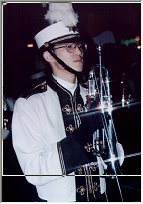

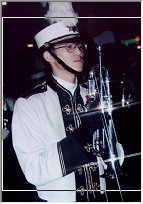
If you sent the left-most, un-cropped picture out for printing, the printing service will do a crop for you. However, the printing service could take the easy way and do an upper crop or a lower crop. Sometimes, they may have a trained photo-printing personnel to look over the print and perform the "best" crop. But the best crop is a matter of personal taste. Would you put the control of your award-winning prints in other people's hands?
In this example, if we choose to do an upper crop, the bottom of the musical instrumental is cut off. If we choose to do a lower crop, then the hat is cut off. Neither choice is good compositions in my eyes. The strongest composition is a middle crop that is not exactly centered, as shown in the fourth picture above.
Related Links
228 Users Online
|
$10000-above $5000-$9999 $2000-$4999 $1000-$1999 $500-$999 $200-$499 $100-$199 $50-$99 $25-$49 $0-$24 Gift Certificate |
|




