Print Like a Pro: A Digital Photographer's Guide
Print Like a Pro, written by Jon Canfield, published by Peachpit Press, is a rare book in the field of digital photography. There are many books on taking digital photos, few books on printing digital photos. Back in the days of film photography, many photographers consider shooting the photo in your camera only half of the photographic process. The other half is printing the photograph. In fact, some photographers consider the famous Ansel Adams a better photo printer than a photo taker. Today. I believe printing a digital photo is just as involved as taking the photo. So I looked forward to seeing what Print Like a Pro has to offer.
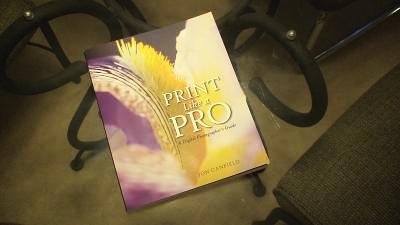
In chapter 1 the author attempts to describe the benefits and advantage of a full digital workflow. He attempts to describe the basic concepts and jargons briefly and quickly for beginners. However, chapter 1 is the weakest chapter in the entire book. In fact, I disagree with several things the author said in chapter 1. Perhaps he is being a little too generic. He also presented three pairs of comparison photos in chapter 1. Problem is that each pair of printed photos look exactly the same, therefore fails to illustrate his ideas. I would expect a print expert to foresee these printing problems and clearly demonstrate these comparisons. If you are flipping through this book at the bookstore, skip this chapter. The rest of the book is worth the purchase price.
Chapter 2 is an excellent glimpse into today's printing technology. Jon explains the difference between paper media, printers, and ink. He made comparison between dye and pigment, thermal and piezoelectric, matte and glossy. The author ties each of these compromises with archival permanence, which is very informative.
Chapter 3 covers color management, exactly what I'd expect in a book titled, Print Like a Pro. Although I didn't like the author's analogy of crayons to color mismatch, the chapter quickly redeemed itself by explaining how to calibrate your screen in step-by-step manner, using Apple's Display Calibration Assistant for Mac OS and Adobe Gamma for Windows. For people who desire more accurate result, this book covers color calibration and color profiling with Colorvision Spyder 2 and Gretag Macbeth Eye-One Photo.
Chapter 4 elaborates on printer settings. The chapter contains material for Canon, Epson, and HP printer setting for Windows. For Mac OS, the chapter covers Canon and Epson printer settings. The book shows screenshots of each printer-setting page and explains each parameter clearly. I think this is one of the most useful chapters in this book, because the printer documentations doesn't spend much time describing these settings and figure it out on your own means wasting a lot of ink and paper. By following this chapter, it's very clear how to set the printer to do what you desire.
Chapter 5 is titled "Editing Your Photos". You would think that in a printing book, it would be directly related to editing your photos for printing. However, every topic covered in this chapter could be found in many digital photo-editing books on the market. Only one section in this chapter is worth reading as part of the printing process, which is titled "Adjusting output levels". But even this section is relatively useless, "because every printer is different, it is impossible for me to assure you that if you use these settings all will be wonderful in your world. Instead, you'll need to do a bit of experimentation for the best results." I think this chapter can be omitted from the book and you won't miss anything. Feel free to skip this chapter if you are already in tune with editing your digital photos.
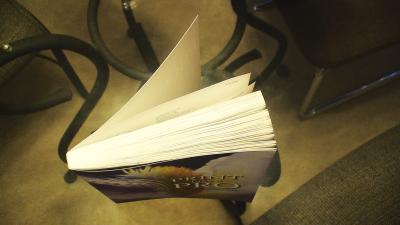
Chapter 6 talks about resizing and sharpening your photos. Although these topics are also covered in other digital photo editing books, applying these techniques for print is different than applying for display. Most digital photo-editing books rarely cover these topics in-depth for print. This book explains the difference between screen and printer resolution, how to up-sample images for large prints, and how to sharpen for different image content. It's coverage of the unsharp mask is exceptionally thorough by providing examples for the Amount, Radius, and Threshold parameters. The book also talks about third party tools, such as pxl SmartScale, Genuine Fractals, Resize Pro, PhotoZoom Professional, PhotoKit Sharpener, and nik Sharpener Pro! Although these tools are not needed for a home print shop, the professional printing industry uses them extensively. I am glad these tools are covered in a book that claims competency in the professional world.
Chapter 7 is the actual portion of the book that ties the ink, the paper, the printer, the Adobe Photoshop CS2 or Elements, and the image together so that you can print. This chapter starts by explaining soft proofing, gamut warning, and actually printing your image. The second half of the chapter covers custom profiles for your printer and raster image processors (RIP). At first, this portion seems redundant to chapter 3, but after careful examination, I realized that the topic of chapter 3 is display profiles, while the topic of this portion is printer profiles. The end of this chapter briefly described several RIP's and professional tools for profiling your printer. These tools include ColorVision PrintFIX Pro, X-Rite Pulse ColorElite, ColorVision SpectroPRO, ImagePrint, QuadToneRIP, and Qimage.
Chapter 8 takes the reader through several different types of print projects, such as printing a book, creating photo montage, printing contact sheet, scrapbooking, printing on fabric, printing on canvas, making lenticular print, printing murals, and printing wallpapers. To me, this chapter is really icing on the cake in a printing book. As each of these topics is quite broad, the author was only able to point out these possibilities to the reader and suggest commercial services. In fact, I found the lenticular print section unsatisfactory, because the author covered the software that can help you make a lenticular print, but not where to get a lens to make it come alive.
Chapter 9 gives the reader some insight to working with service providers. Since each service provider is different and not entirely up to your control, the author could only make some general statements and provide helpful hints. In this short chapter, the author explains why you might go to a service provider. He also elaborates on how you can pick a service provider that is right for you and provides you a list of things to ask. Finally, he details out how to prepare your image.
Chapter 10 explains several methods of presenting your print. Although not directly related to the printing process, I believe this is a very important chapter. Many people like to make prints, but few understand the concept of presenting the print after having it in their hands. The author talks about mounting board and different types of mounts. He also explains print protection through lamination, protective sprays, glass, and acrylic. A thorough discussion of matting is covered to help you become a master framer. This chapter alone is worth purchasing this book.
The "Print Like a Pro" book is printed on high-quality, heavy-weight, semi-glossy paper in color (see picture below). Although the book is fairly thin at 368 pages, the high-quality paper makes the book heavy to hold. While holding the bottom edge of book on the sofa in a cusp formed in my hand, the heavyweight pages would dig into my hand. If I hold the book up by its binding my hand soon becomes tired from its weight.
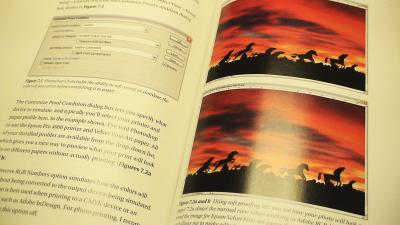
I have read many photography-related books recently. This is the only book with an artistic cover. Having written a published book myself, I understand that the publisher designs and owns the cover in many cases. I applaud Mr. Canfield for working with the publisher to put one of his images on the cover.
Overall, I feel that Print Like a Pro is an excellent book and covers the printing process well. I also agree with the author that anyone who prints his/her own photos should have a copy of this book. This book will be a good resource in my own photography library.
Related Links
- Peachpit Press
- Print Like a Pro : A Digital Photographer's Guide (Paperback) - Amazon User Reviews
Related Products
- GRETAG MACBETH Eye-One Photo ( Windows/Macintosh ) - Amazon User Reviews
- Gretag Macbeth Eye-One Photo Color Management System for Calibrating & Profiling LCD & CRT Monitors & RGB Output Devices - Amazon User Reviews
- LizardTech Genuine Fractals PrintPro 4.0, High Quality Image Enlarging Software Plug-in for Adobe Photoshop, Macintosh & Windows - Amazon User Reviews
- Nik Multimedia Sharpener Pro! Inkjet Edition, Plug-in Software for Sharpening Digital Images, for Macintosh & Windows. - Amazon User Reviews
- Pantone ColorVision PrintFIX Suite (PC & Mac) - Amazon User Reviews
- Pantone ColorVision SpectroPRO Suite Win/Mac - Amazon User Reviews
- Pantone ColorVision Spyder2 Win/Mac - Amazon User Reviews
- Pantone ColorVision Spyder 2 PRO Studio Win/Mac - Amazon User Reviews
$10000-above
$5000-$9999
$2000-$4999
$1000-$1999
$500-$999
$200-$499
$100-$199
$50-$99
$25-$49
$0-$24
Gift Certificate

