The Photoshop CS2 Book for Digital Photographers
My first impression of the Photoshop CS2 Book for Digital Photographers, published by New Riders, is that it is a big book. It's almost the size of a coffee table picture book. And its thick, almost 500 pages thick. The text and photos are printed on heavy-stock, semi-gloss paper. My first thought was, "is this book going to teach me everything about Adobe Photoshop CS2?" Adobe Photoshop has gotten so advanced with so many features. To cover everything one can do in a single 500-page book is virtually impossible. With the endless creativity of a graphics artist, there is no way to even make a list of everything one can do with Photoshop. So the question really boils down to what will this book actually teach me?
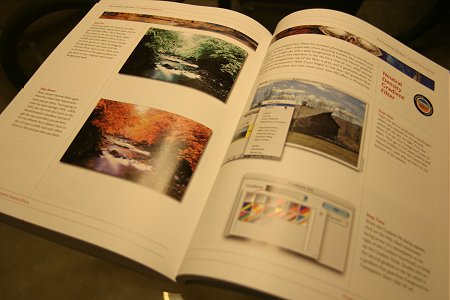
The Photoshop CS2 Book for Digital Photographers is written by Scott Kelby. Scott has authored more than twenty-six books in the computer technology field. Most of his work emphasizes on Photoshop and digital imaging. In fact, the book in this review is the third time Scott has gone back and updated the material for a new version of Photoshop.
From the book, it's obvious that Scott is humorous. The first page of the introduction starts with "WARNING: SKIPPING THIS SECTION COULD SEVERELY DAMAGE YOUR COMPUTER". It's not uncommon for an author to begin an introduction with something catchy for your eyes. But the humor continues every other line throughout the introduction. Although Scott brings his points across with humor, by the beginning of chapter 1, I started wondering whether I should take the rest of the book seriously or as a joke.
Then my worst nightmare appeared in print in front of my eyes. Scott writes, "you know that these chapter intros have little--if anything--to do with what's actually in the chapter". No reader will ever want to read about that in a how-to book, especially after sitting through the comedy club of the book's introduction (unless the purchase of this book was meant for entertainment).
Fortunately for me, I have to read the rest of the book anyway in order to write a review. It turns out Scott threw in all these fun because, like every other computer technology how-to books, this book is filled with dry and boring step-by-step instructions on how to edit your photo. Instructions, such as excerpted below, take up the rest of the book. After reading 37 pages of it in one chapter, you'll be glad that Scott threw some interesting insight at the beginning of the next chapter
Excerpt
"Open the photo you want to crop. Press Command-A (PC: Control-A) to put a selection around the entire photo."
There are fifteen chapters in the book total. Each chapter is geared for the digital photographer to manipulate his or her image. This is not a graphics artist's book on how to create images out of nothing or how to combine multiple images to make one picture. It's a book on how to fix, enhance, or change photographs that you've already shot with your camera.
The first three chapters of the book are geared to help you understand two new software in the Adobe Photoshop CS2 package. The first two chapters teach you how to use Adobe Bridge to manage your photographs. Because I already have a photo management system that is software and operating system independent, I skimmed through these two chapters. The third chapter is on Adobe Camera Raw. Because I shoot in raw format extensively, I was more interested in what this chapter has to offer. Although I already have a non-software/OS dependent method of processing raw files, two topics in this chapter interested me. I thought the ability to fix edge vignette and the ability to compile High Dynamic Range (HDR) 32-bit images could be extremely useful.
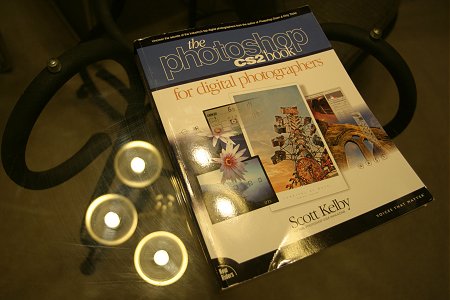
There are also several chapters that you will find in a typical photo editing book, such as Resizing and Cropping, Sharpening Techniques, Photoshop in Black and White, Creating Panoramas, Color Management Step-by-Step, and Color Correction Secrets. I have read the content of these chapters several times in many other books. Unless you are a total beginner to the world of photo editing, you won't find many new ideas here. However, they do serve well as references if you rather only have one book on your desk.
I have the most fun reading Dealing with Image Problems, Removing Unwanted Objects, Retouching Portraits, and Photographic Special Effect. In these chapters, Scott went into excruciating details on how to fix problems that plague all photographers at one time or another. Each example reminded me of a portfolio-quality shot rendered non-portfolio-quality work due to one small imperfection. I was working on one such case last night and gave up due to my inept skills in Photoshop. With this book, I want to go back and try fixing all the imperfections in my past photos. Now I know whenever I'm faced with image problems, I'll have a good book to help me fix them.
The Retouching Portraits chapter will turn anyone into a professional photo-touch-up artist. Each example shown in the book turns my stomach inside-out, because I'm a purist behind the camera lens. I prefer to produce my vision behind the camera and capture the real person in front of the lens. But I know the techniques presented in this chapter are used daily by magazine publishing houses. I am glad this book taught me the skills required for shaping a super-model, but I'm undecided whether I will ever use any of the techniques presented in this chapter.
The last two chapters in the book, "How to Show Your Work" and "Showing Your Client", are icing on the cake. If you work well with computer and learn fast through trial and error, you can probably already perform everything described in these two chapters. I suppose breezing through these two chapters will get you up to speed faster, but there is nothing earth-shattering here.
Scott also included four gray cards at the back of the book. They are labeled as "Highlight", "Shadow", "Camera Raw White Balance", and "Midtone". I have some ideas of how to use these cards, but these ideas aren't from reading the book. In fact, I can't find where these cards are mentioned anywhere within the book. Maybe I missed it while skimming through some of the chapters, but they are definitely not mentioned in the color correction chapter. Perhaps, Scott could consider spending a little less time being witty in the book introduction and tell us a little more about the gray cards. Or, at least, introduce the chapter(s) where we could find more information regarding the gray cards.

Overall, this book is excellent. If you have no experience with photography or photo editing, this book will quickly make you understand the problems that every professional photographer has ever faced with image editing. If you are a photographer, this book will definitely help you fix the problems you encounter on a daily basis. I highly recommend this book if you can't make you picture perfect behind the camera every single time.
Related Links
$10000-above
$5000-$9999
$2000-$4999
$1000-$1999
$500-$999
$200-$499
$100-$199
$50-$99
$25-$49
$0-$24
Gift Certificate

