Older Revision of Connecting Sony Handycam to Windows Vista Via USB
Revision: 20080225_041229 | All Revisions
Connecting Sony Handycam to Windows Vista Via USB
Physically, there is only one way to connect the Sony Handycam to your computer via the USB port. However, once it's connected, the Sony Handycam can serve two different purposes (depending on how you configure the camcorder and the drivers). The first purpose is to simply use the Sony Handycam as a memory card reader/writer to access the Memory Stick through your computer. The second purpose is to use the Sony Handycam to stream video. This article will explain how to set-up the Sony Handycam and your Windows Vista computer to do either.
Accessing the Memory Stick
Using the Sony Handycam to access the Memory Stick is, by far, easier out of the two ways to use your Sony Handycam through your computer. All you have to do is connect the cable, turn on the camcorder, and switch it to "Memory" or "Playback" mode (depending on the specific camcorder). Windows Vista will automatically detect the camcorder and install the correct driver.
After installing the device driver, Windows' AutoPlay will show up (see screen shot below) if you have a Memory Stick inserted into the camcorder. You can examine the driver install status via the dialog shown on the right.
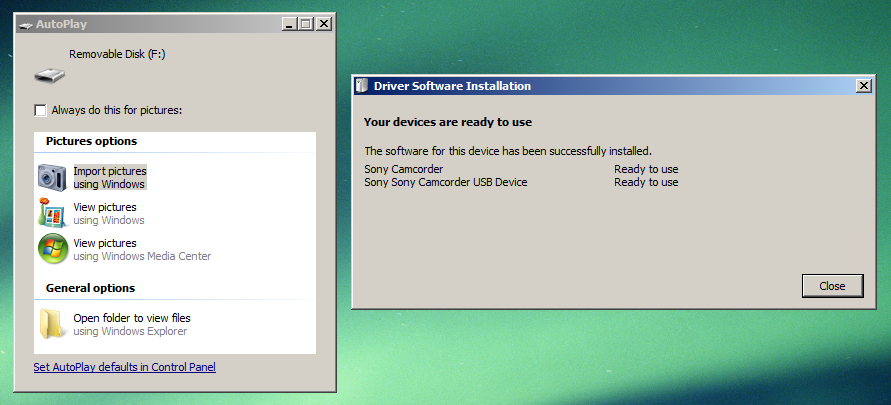
If you examine the Device Manager, you will see that Windows Vista installed two "Sony Camcorder" drivers (see screen shot below).
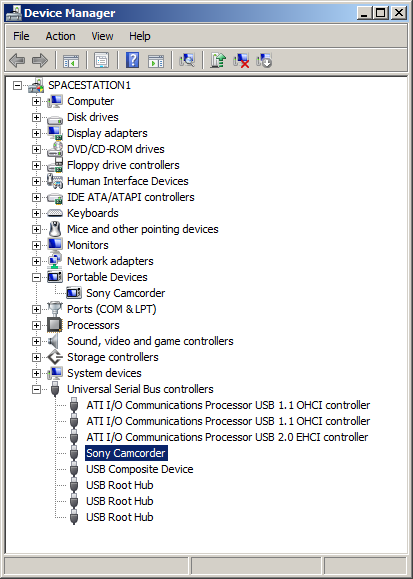
Streaming Video
In this second mode of operation, you can stream video from the Sony Handycam to your computer through the USB port. This is handy if you want to use the camcorder as a web cam or if you want to transfer video from the camcorder. Keep in mind that in the USB steaming mode, video quality is worse than what you can acquire through the Firewire DV port. You really should only use the USB streaming capability if your computer doesn't have the Firewire port and you can't afford to upgrade to Firewire .
Downloading the Driver
If I haven't convinced you to use the Firewire port yet, then let's continue with the USB installation. First, download the USBDRVEN.EXE driver software. This driver works with virtually all Sony Handycam's on the Windows XP. This document will show you how to install that driver on Windows Vista.
Unpacking the Driver
After downloading the driver mentioned in the previous section, double-click on it to start it up.
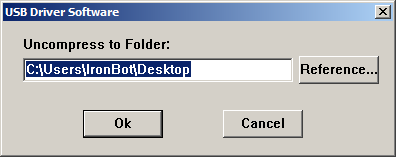
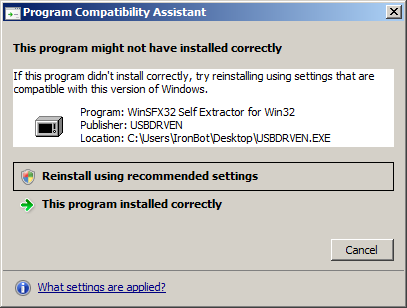
Installing the Driver
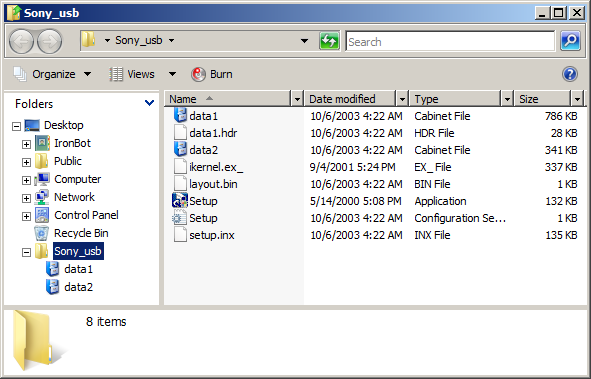
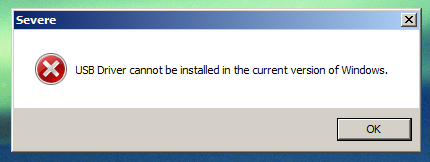
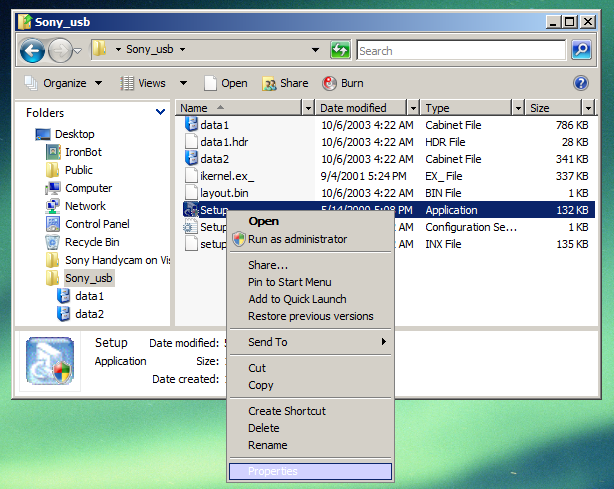
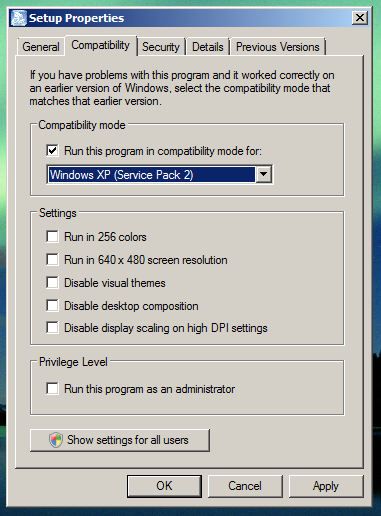
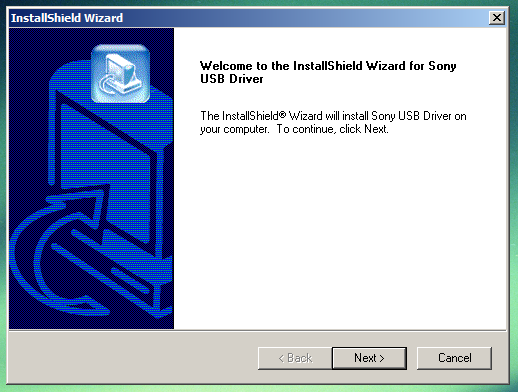

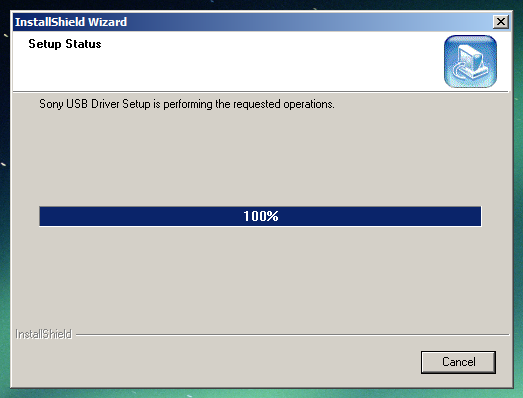
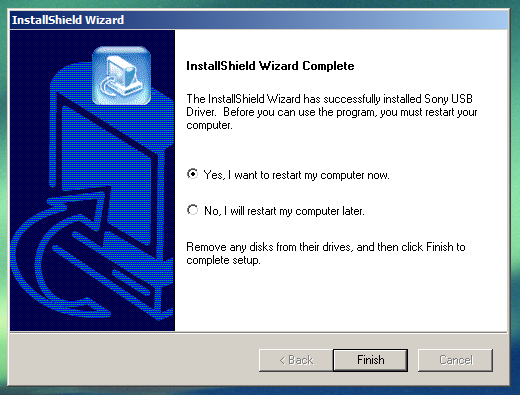
Connecting the Camcorder
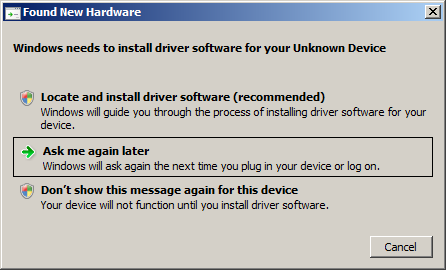
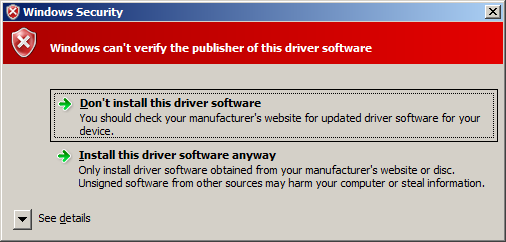
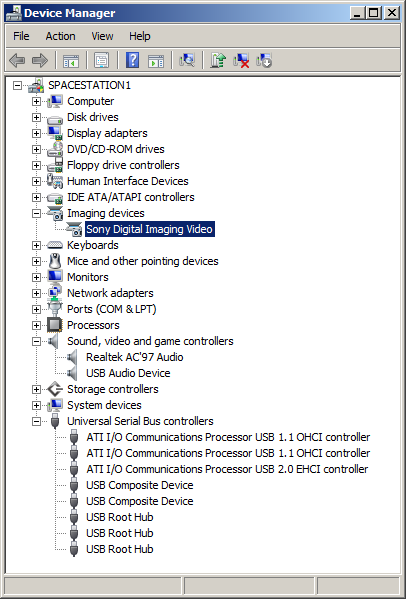
247 Users Online
|
$10000-above $5000-$9999 $2000-$4999 $1000-$1999 $500-$999 $200-$499 $100-$199 $50-$99 $25-$49 $0-$24 Gift Certificate |
|




