Older Revision of IBM PC Camera Disassembly
Revision: 20071210_233833 | All Revisions
IBM PC Camera Disassembly
Every Halloween, I'd set up a web cam for our haunted house to capture the festivity that goes on that night. This past Halloween is no exception. Except, the night before Halloween, I decided to modify the IBM PC Camera so that it can gather more light; more light in the IR and UV range. I wanted to light up our haunted house with IR and UV lights, which are invisible to the naked eye, so that I can get bright web cam photos without destroying the haunted house scene. (I've gone through a thorough explanation of how to use IR/UV lights to light up a scene in my Hacking Digital Cameras book.) This document shows the procedure of how to take the IBM PC Camera apart to get to the sensor.
There are two small screws on the bottom of the IBM PC Camera as shown in the photo below. You might have to rotate the base to get to them.
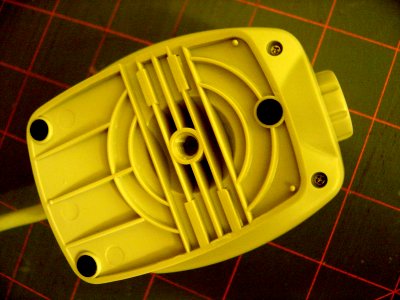
There is one hidden screw underneath the product label (see photo below). You'll have to rotate the base again to get to this screw. Simply poking through the label with your screwdriver is probably the easiest thing to do here.
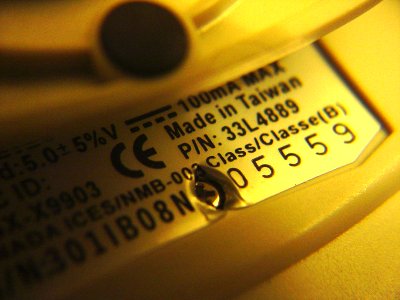
After removing the case cover, you can see that the sensor board and the lens takes up very little room in the case. There are a lot of empty space. Maybe it's time to think of ways to mod this case to add more features?
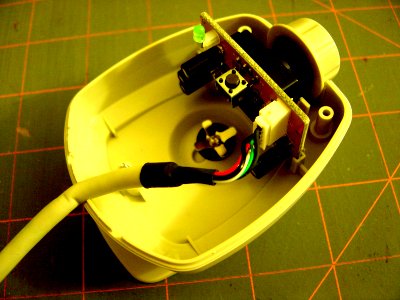
Removing the circuit board and you can see the Xirlink chip. The chip designation is clearly shown in the photo below. There are two tiny screws beside the chip that you'll need to remove. These screws fasten the lens over the image sensor.
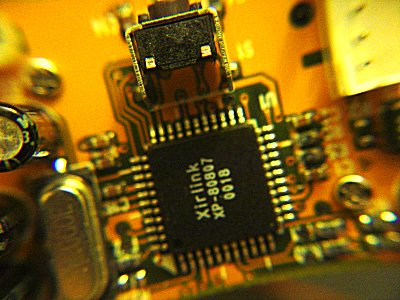
After removing the plastic lens, you'll uncover the image sensor on the circuit board, as shown in the photo below.
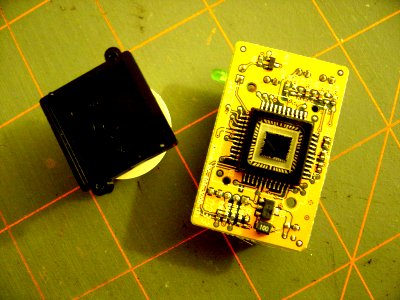
The IR/UV glass filter is on top of the sensor. In the IBM PC Camera, the filter seems to be part of the sensor chip (see photo below). At this point, I haven't figured out how to remove the filter. If you know a way, please share it with us.
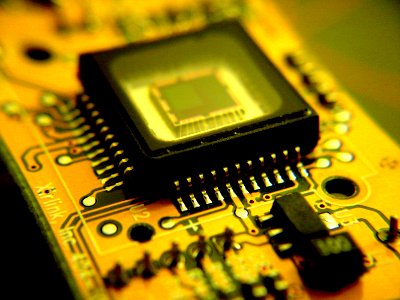
439 Users Online
|
$10000-above $5000-$9999 $2000-$4999 $1000-$1999 $500-$999 $200-$499 $100-$199 $50-$99 $25-$49 $0-$24 Gift Certificate |
|




