Canon Digital Rebel 300D Universal Remote with Nevo on iPAQ
Thanks to Nick Bencivengo for the effort of experimenting with iPAQ/Nevo, testing with the Canon Digital Rebel 300D, and working with Nevo Technical Support, we can now trigger cameras that are compatible with the Canon RC-5 remote using a PDA. Nick has provided some screen shots, the Nevo device file, and the procedure for setting up the wireless control on the iPAQ. He is truly a camera hacking enthusiast.
Nevo is an universal remote control software, created by Universal Electronics, for PDA's. Nevo are pre-packaged with many HP/Compaq iPAQ models. If you do not have Nevo, you can try other universal remotes with the Digital Rebel (see the universal remote article elsewhere on this site). Here are some screen shots of Nevo configured for the Canon 300D digital camera (or any other camera that works with the Canon RC-5 remote).
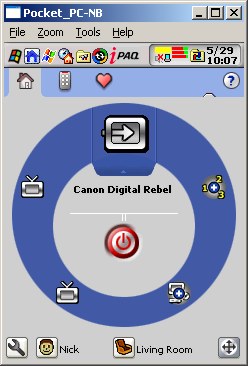
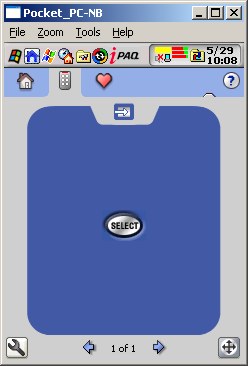
Procedure
Update 2004-09-01: Information from "Comments & Disucssion".
Getting the Device File
Nevo has finally placed the productional device file on-line. In order to get the device driver, you will need to:
- register on the Nevo web site
- go to the Download Center
- choose the "VCR" device type
- then the "Canon" brand name
- finall, download the file
Installing the Device File
- Transfer the device file to iPAQ using the "Active Sync" program
- Open Nevo
- Choose "Add a Device" on the wheel
- Choose "VCR" in the drop-down menu
- Choose "Select Brand Downloaded from MyNevo.com"
- Choose your brand, (Canon), from the drop-down menu
- Test the #3 and the #6 codes. One of these is the one that works with your unit.
- Finish the "wizard" and you will see your device on the wheel.
"#6 works, there are a large number of buttons displayed, but [Paul] found page 1 Select button works."
Obsoleted Procedure
The following procedure has been obsoleted. It is kept here for informational and historical purpose. You should follow the procedure above, instead.
Notes: The following device file, available for download in this hack article, may only function with Nevo Library Version CPL1 (check the Nevo About Page for your version).
Download the device file. Copy the device file to your Nevo\Devices directory in your desktop iPAQ documents folder and perform an ActiveSync. The device should now be available in Nevo.
Start Nevo and use the "Add Device" wizard to add a VCR device to Nevo (be sure to select VCR device). In step 3 of the wizard, choose the "Select Brand downloaded from MyNevo.com" option. In step 4, you should select "Canon" from the "Updated Brand" drop down and choose Selection #1. Steps 5 and 6 allow you to select a graphic and name for your device.
Only the "Select" button on Page 1 of the new device you created is functional. For clarity, you can delete all other buttons and pages if you like.
On your Canon Digital Rebel, be sure to set the camera in "Timer/Remote" mode (see the "Wireless Remote Control" section on page 45 in your Digital Rebel Manual). Once the digital camera is configured, point your iPAQ at your camera and click the "Select" button. The timer light will flash and the camera will snap a picture in about 2 seconds.
That's all there is to it.
Related Links
- Canon
- Canon EOS Digital Rebel 300D Camera Body - Amazon User Reviews
- Canon EOS Digital Rebel 300D Camera with 18-55mm Lens - Amazon User Reviews
- Canon RC-1 Wireless Remote Controller - Amazon User Reviews
- Canon RC-5 Wireless Remote Controller - Amazon User Reviews
- Compaq
- Compaq iPAQ H3950 / UEI Nevo Review
- Computer Controlled EOS Shutter - Control Canon EOS cameras with a computer.
- Controlling Your Digital Camera from Afar - Chapter excerpt from HDC
- Hewlett-Packard
- iPAQ Developer Program
- Nevo
- Nevo FAQ
- Nevo FAQ for PDA's
- Nevo FAQ for Smart Displays
- Nevo User Manuals
- RC-1 Infrared Wireless Remote Control - EOS Documentation Project
- Secret Tweaks - PC World
- Solutions from PC Magazine: To Do... 2
165 Users Online
|
$10000-above $5000-$9999 $2000-$4999 $1000-$1999 $500-$999 $200-$499 $100-$199 $50-$99 $25-$49 $0-$24 Gift Certificate |
|




