Pantech C3 Camera Phone
"The Zoolander phone!" we cried in unison when my wife and I first saw the Pantech C300 camera phone in the TV commercials. Since then, we had started calling it the "wee wee wee" phone, because its small size warrants a soft voice and delicate composure while talking on it. All joking aside, the camera portions of the phone is quite fun to play with. And we will spend some time reviewing the camera in this article.
We've gotten our hands on the Pantech C3 camera phone that is part of the Cingular GoPhone network. The Pantech C3 is a newer version of the C300. There are no camera differences between the C3 and the C300. However, physically, the C3 now supports a replaceable front face. Our package came with a blue replaceable face, but we've found that the silver face matches the body color just fine and have no incentive to use the alternative face plate. The face plate and the rest of the cell phone body is made out of plastic and is painted silver (or blue).

The C3 is a clamshell-type cell phone, so to use its functionalities, you have to flip open the camera phone. To activate the camera, you push the right soft key. A happy clown face prompts you to wait while the camera initializes. The happy clown makes waiting pleasant, and I certainly wish it would take longer than its 1-second initialization time to see the clown in detail. The phone is Java based, so I suspect that the phone is initializing its Java camera software.
Upon initializing the camera, the LCD shows the resolution and the number of photos the phone is capable of storing at that resolution. At the default resolution of 640x480, the camera phone can store 367 photos. At 128x128, the camera phone can store 882 photos. Digital zoom is only available for the smaller resolution. Its default resolution of 640x480 is quite low compared to other camera phones on the market.
To take a photo, simply push the OK key in the middle of the navigation pad. You can change the exposure compensation of the photo simply by pushing left or right on the navigation pad. I found this feature extremely useful and much more convenient then more expensive camera phones.
The C3 camera phone has a built-in flash that could be turned on and off. There is also a 5-second or 10-second self-timer option. However, the camera phone's clamshell hinge is spring-loaded, so that it is either fully open or fully closed. Therefore, you can't just set the phone on the table and shoot using the self-timer; the camera lens would be pointed down at the table. Someone or something still has to hold the phone. The C3 camera phone should have been designed with a friction hinge, so that camera can swivel to any position for great self/group portraitures.
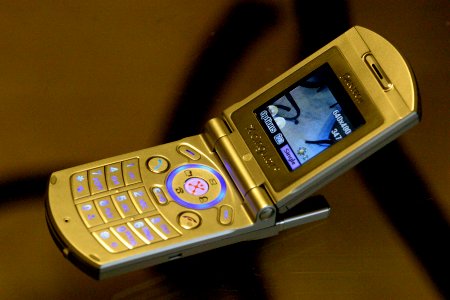
Like many clamshell based camera phones, the Pantech C3 has a secondary external LCD. This external LCD is right under the camera lens and would be perfect for self-portraiture and self-timer use. But sadly, it displays the Cingular name and logo for brand recognition, rather then functioning as a self-portraiture viewfinder. It's as if the pre-existing Cingular name and logo above the external display is not enough.

The C3 camera phone actually offers a lot of fun effects, such as various special event and animal frames. And you can change color effects, like sepia, solarization, monochrome, line drawing, negative, and embossing. The problem with both of these features is that they are only available at the low 128x128 resolution.
Although you can change most of the camera settings within the camera mode, we've found that there are some camera settings that are only available in the phone's menu system, such as shutter sound. Having settings in two different places certainly confuses the user. For the longest time, I thought it's not possible to change the shutter sound on this camera phone. Shutter sound has four settings: shutter, off, Smile, and 321.
The Pantech C3 package doesn't come with any connectivity cables, other than the power charger. It doesn't have an standard USB port, so you can't just plug it into your computer to download the photos. There is no way to get the photos off the camera phone straight from the store. You can only send your friends or yourself photo e-mails, which costs you money, depends on your phone plan.
However, USB cables for its proprietary connection port are being sold by various vendors for this phone. At this time, we think you can download your photos with one of these USB cables. We look forward to getting one and getting our photos off the phone. When we get a cable, we'll keep you posted.
Related Links
- MYBAT USB DATA SYNC CABLE + CD DRIVER for PANTECH C300 - Amazon User Reviews
- Pantech C3 Data and Charging Port Pins
- Pantech C3 Phone (Cingular) - Amazon User Reviews
- Pantech C300 Phone (Cingular) - Amazon User Reviews
- Review: Size a big feature on tiny phone
$10000-above
$5000-$9999
$2000-$4999
$1000-$1999
$500-$999
$200-$499
$100-$199
$50-$99
$25-$49
$0-$24
Gift Certificate

