How to keep image file size down to 50 KB
In the world of theatre, aesthetic defines the audiences' appreciation of beauty and good taste. The phrase para-aesthetic defines audiences' experience that assists the aesthetics of the main event. For example, audiences sitting on uncomfortable seats will probably concentrate more on the seats than the play. The distraction destroys the aesthetics of the play.
Para-aesthetics also applies to sharing your pictures over the internet. If your picture is too big too fit on the screen, the scrolling becomes the distraction. And if your image file size is too large the long downloading time becomes an even worse distraction. The ultimate goal is to get your audiences to say, "Hey, what a wonder picture!" Rather than getting them to mumble, "This picture sure takes a long time to download."
We will work with an example to demonstrate the process of manipulating an image for the best presentation on the internet. A 640 by 512 image generated by my Olympus C-2500L digital camera creates a, roughly, 128 KB JPEG file. If you want to see what this "Trophy Player" image looks like on screen, click here. Downloading a 128 KB file may take a while on a 56 K modem. Quite a bit of users are still using monitor resolutions at 640 by 480, which means they will not be able to see the whole image.
I generally size my images down to 600 pixels maximum along the width and down to 400 pixels maximum along the height. This size allows most users to see the complete image without needing to scroll. Let's give it a try to see what it looks like with our "Trophy Player" above. I used Paint Shop Pro to size the image down to 500 by 400, maintaining the aspect ratio. I saved it using a compression factor of 10. Click here to see it. The final image is definitely easier to view. Image size is 52 KB, just a tad over our requirement of 50 KB. (See the "500x400.jpg" file in the illustration below.)
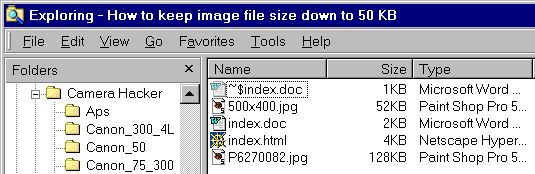
To meet the 50 KB requirement, I can either size "Trophy Player" down farther, or increasing the compression factor. Let's try increasing the compression factor to 15 and see what file size we get.
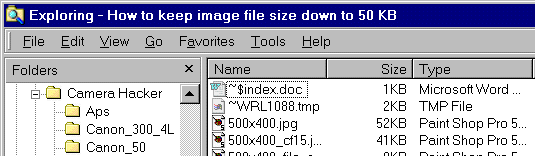
Wow . . . the new image size is only 41 KB, a difference of 11 KB. (See the "500x400_cf15.j..." file in the illustration above.) The new file size is well below our requirement. Click here to view the new photo. Can you see a difference between a compression factor 10 image and a compression factor 15 image?
Related Links
206 Users Online
|
$10000-above $5000-$9999 $2000-$4999 $1000-$1999 $500-$999 $200-$499 $100-$199 $50-$99 $25-$49 $0-$24 Gift Certificate |
|




