![]() Add Comment
|
Add Comment
|
![]() Related Links
|
Related Links
|
![]() TrackBack
TrackBack
![]() Related Content
Related Content
Enabling RAW mode in CoolPix
Apparently Nikon CoolPix cameras can be placed in diagnostics mode where RAW images can be generated. Why would anyone want to use RAW mode? If you want to be a perfectionist and get the real (raw) sensor data, so that you can 1) analyze the data to see what the sensor sees; 2) keep the original sensor data, in case one day a better conversion algorithm comes along; 3) can always go back to the source, so image data won't be corrupted thruogh multiple generation of convertion.
See this article on how to enable RAW mode on your Nikon CoolPix camera:
Nikon Coolpix 2500: Research of E2500 v1.1: E2500 File Formats: RAW format
Chieh Cheng
Thu Oct 14 16:12:13 PDT 2004
I tried to enable the RAW mode on my 950 tonight . . . Did not work with the USB to RS232 adapter I have on my Windows XP notebook.
I then tried it with my Windows 98 notebook, which does have a serial port. It connected to the camera, but it said it could not enable the RAW mode . . .
I am wondering if Nikon's firmware version 1.3 has disabled this hidden feature . . . Does anyone have RAW enabled with firmware 1.3?
Anyone know where I can download firmware 1.0, 1.1, or 1.2? They are no longer available on Nikon's web-site.
Chieh Cheng
Mon Feb 7 01:52:09 PST 2005
I had some more time to play around with the Nikon CoolPix 950 tonight. It turned out that the Coolpix RAW Enabler, a GUI-based software, did not work with my Nikon 950.
However, a command-line based digital camera control software called Photopc worked. This hack works even with firmware version 1.3. You can download Photopc from SourceForge at the following link:
Photopc - digital camera control
To enable RAW mode, connect your Nikon CoolPix 950 to your computer. Then type the following on the command prompt:
photopc id "DIAG RAW"
To disable RAW mode, connect the digital camera to the computer, then type the following:
photopc id "NIKON DIGITAL CAMERA"
In RAW mode, the digital camera creates two files sequentially. Both files have the same extension. The picture below shows an example of two pictures I shot. One in TIF mode, while the other in JPEG mode. The 2.4 MB files are the RAW files.
Attached Image:
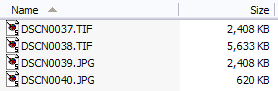
RAW and Normal Files.png
Chieh Cheng
Mon Mar 7 23:07:31 PST 2005
I have used "RAW ENABLER" and the "RAW TO NEF CONVERTER" with my Nikon 995 and generally they both work very well.
Sometimes though I get a very strong purple cast with some of the RAW files and I have no idea why.
Any suggestions would be appreciated.
UKEds
Wed Apr 27 15:35:58 PDT 2005
Hi. Recently I've loaded my Coolpix 2100 with the RAW enabled firmware from tester13. The result has been wonderfull, nothing of compression noise. I'd used Nikon capture 4.2 with Photoshop CS and works grate. But; the ultra resolution can't handle correctly the remaining memory space, always say that you have 56 frames or some near to it, but the filesize in this new mode it's quiet shorter than the original higher resolution, so the memory space could be larger. I thing that the modified night landscape program it's a bit overexposed, and I can't see that the camera use the ISO-800 sensitivity now. The new 8 seconds of long time exposures really works fine, and I think it's there, replacing de ISO ASA-800 sensitivity. In RAW mode Nikon capture identify the camera like an E8700 :P , I suppose it's a new device ID instead of the original "DIAG RAW" ID, that get RAW mode. Well this was a really nice upgrade for this tiny power girl, somebody has descovered something more??
Regards Fernando.
Fernando
Mon, 20 Jun 2005 07:17:08 -0700
Hi there. How do you got your Coolpix 2100 with raw? where can i get that firmare? is possible also for 3100 ?
thanks
AndreAPL
Thu, 15 Dec 2005 08:08:12 -0800
I believe the Coolpix RAW Enabler (from the "RAW format" link above) and Photopc will work with your 2100 . . . The list of camera presented at Raw Digital Photo Decoding in Linux shows a list of cameras that has been tested with the hack. 3100 isn't on that list, but it may be because no one had tried it.
Chieh Cheng
Thu, 15 Dec 2005 11:10:48 -0800
I have Nikon 3700. New firmware work perfect: Raw mode, Ultra mode( file is 50%
longer, low compresion, low noise), shuter speed in nihgt shots (without flash) is 8
sec.(grate exposure, no noise), and thats
all.
But, ISO is maximum 200! How to increase
ISO to 400 or 800 ?
I need help with this ! Greetings from
Belgrade !
Pozdrav iz Beograda
Ljubisa M.
Wed, 26 Apr 2006 02:06:55 -0700
I have a Coolpix S4 and have tried to enable this firmware using both Windows XP and ME. Any suggestions welcomed.
Enable RAW
The dialogue box appears to work "Raw Enabled" but only a normal sized JPG is produced. All camera functions work normally. Re-running the Enabler apparently disables Raw mode. A comparison (from Textpad) of two lenscap photo dumps is attached.
Dead Pixel check
A similar malfunction? occurs when trying for dead pixels. The dialogue appears to work and begins to check, fails to find any and ends prematurely (about 30 secs but 100% showing). Stop and restart jumps to 100% quickly.
Ken Price
Wed, 30 May 2007 06:17:38 -0700
I want to know is it also possible for P5000
thanks
David
Tue, 24 Jul 2007 19:48:52 +0000
I want to know is it also possible for Coolpix 7900
thanks
Kine
Thu, 26 Jul 2007 15:58:20 +0000
I have a nikonp100 and i want to make my camera able to support raw files.....how i can do that :/?
kostis
Sun, 01 Jul 2012 00:03:51 +0400
Is it possible to do this on the p100?
Ben321
Sun, 13 Sep 2015 09:09:29 +0400
Does it work on CoolPix L810 ? How can I make it work ?
Alex
Fri, 25 Dec 2015 14:44:04 +0300
![]() Add Comment
|
Add Comment
|
![]() Related Links
|
Related Links
|
![]() TrackBack
TrackBack
![]() Related Content
Related Content
Did your message disappear? Read the Forums FAQ.
TrackBack
TrackBack only accepted from WebSite-X Suite web sites. Do not submit TrackBacks from other sites.
Send Ping |
TrackBack URL |
Spam Control
Title: special firmware for Coolpix 2100, 3100, and 3700
Weblog: Camera Hacker
Excerpt: Ultra Quality Image Mode RAW mode Increased shutter speed range Increased ISO Nikon Coolpix 2100, 3100, 3700, Minolta Z2 special firmware release notes - Version 2.0
Tracked: Thu, 20 Oct 2005 16:53:27 -0700
Related Links
Add Comment
Spam Control | * indicates required field
Messages, files, and images copyright by respective owners.
982 Users Online
|
$10000-above $5000-$9999 $2000-$4999 $1000-$1999 $500-$999 $200-$499 $100-$199 $50-$99 $25-$49 $0-$24 Gift Certificate |
|




