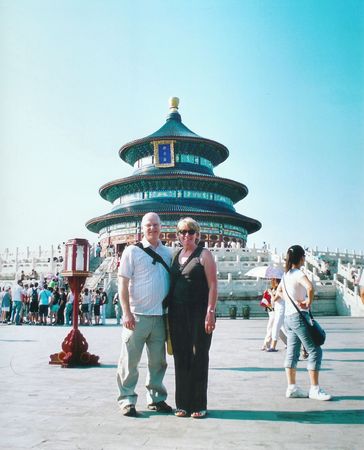![]() Add Comment
|
Add Comment
|
![]() Related Links
|
Related Links
|
![]() TrackBack
TrackBack
![]() Related Content
Related Content
Using a 4Gb SD card with the Nikon D50
Does anyone know a way to format a 4Gb (Sandisk Ultra 2) SD card to work in a Nikon D50? It's too big for the camera and won't recognise it. I read somewhere that it can be done using a card reader and a computer but have no details. Can anyone help?
Thanks in advance.
zardos
Sun, 03 Jun 2007 05:45:55 -0700
What you are referring to is FAT16 vs. FAT32. Some cameras supports only the older FAT16 and not the newer FAT32. You may or may not have the option to format your card to one or the other. But you can give it a try. Place the card in a memory card reader on your computer. Right click on the drive that contains the card. Select "Format...". Under "File system", either "FAT" or "FAT32" would show. Pull down that box and select the type of file system you want. If it doesn't give you a choice, then you can't format it to any other than the file system type it is showing.
Chieh Cheng
Sun, 03 Jun 2007 22:27:29 -0700
Thanks for your reply Chieh Cheng, I put the card in the reader and tried the format option. The only choice available was FAT32. I have formatted it as FAT32 and will try again but I wonder if there is a way to make it format as FAT16?
I've tried the format option with a card formatted in the camera and it THEN gives the option to format in either FAT or FAT32........very confusing!
Zardos
zardos
Mon, 04 Jun 2007 07:57:18 -0700
The maximum volume size for FAT16 is 2 GB (FAT32 is 8 TB). So that only way you can format the card to FAT16 is if you re-partition the card to, say, 2 two-gig partitions. I don't know if that's possible on a flash card. But to repartition your storage media (assuming you are using Windows XP), go to "Control Panel" -> "Performance and Maintenance" -> "Administrative Tools" -> "Computer Management" -> "Storage" -> "Disk Management".
From there, your flash drive should show up. And you should be above to reconfigure the partition on the storage card. Note that re-partitioning your card will destroy all data on it, so you should copy all your data off first.
Once you re-partitioned the card to less than 2 GB, Windows XP should let you format each partition to FAT16 or FAT32. Of course, your camera probably will only be able to access the first partition, which means you will basically end up with a 2 GB card.
Chieh Cheng
Mon, 04 Jun 2007 10:40:28 -0700
Thanks for the info, I didn't realise that FAT16 had a maximum size of only 2Gb. To muddy the water a little bit more......I have had a partial success with the 4Gb card! After inserting the card in (and out of) the camera, for some reason the card registered and the frame count went up from 400+ to 1,900 (1.9k)!!!
I fired off 68 frames just to make sure and all seemed o/k. I then checked the picture quality on the computer and erased them afterwards. When I put the card back in the camera, the card was again not recognised (doh!). Back to the computer and then into the camera again, the card was again recognised! I shot off another dozen frames, no trouble even in burst mode. I reviewed the shots in-camera......and the card stopped working again!
There's no doubt that the photo's are on the card and that it's saving them o/k, but as it is, it's hardly reliable.
More testing is needed and if anyone has any bright ideas......don't keep them to yourself!!
Zardos
zardos
Mon, 04 Jun 2007 15:46:14 -0700
Format it by the camera only is advised, as the camera may write some useful infomation in and it also cannot read by the computer, BUT it's very important for the camera recognizes it and use it normally.
And about the limitation of 4GB, I think the problem device is the camera, not your card itself. Yor can ask NIKON about it.
Orcus Hu
Mon, 04 Jun 2007 21:50:55 -0700
I had the same problems!!! Sell the 4gb and buy a few 2gb cards. You can format the 4 in the D50 but around picture 171 it will stop recording pics to the card and you will never know(you will always loose the picture of a lifetime). The D50 will only support up to 2gb. It all looks great after you format the 4 in your camera thousands and thousands of pictures on one 4GB card it's just a pipe dream. I'd hate to see a fellow shooter loose something good. I hope I helped.
Doyle
Wed, 06 Jun 2007 20:03:14 -0700
Thanks Doyle, I have taken your advice and bought two Transcend High Speed (150X) 2Gb cards. These are looking good and are guaranteed for life!
< You can format the 4 in the D50 >
The whole problem is that you CAN NOT format the card in the camera, and hence my question at the start of this post. As Chieh Cheng wrote in his reply, the problem is down to Nikon and their 'outdated' software (Firmware version 1.00) that works on a crappy FAT16 format, of a maximum size of 2Gb, as opposed to the FAT32 system of 8Tb (Terra bites). Just imagine the card size and number of photo's you could take on a card like that!!!
With this information it is a wonder that I was even able to get the card to be recognised in the camera at all. I will not risk the dodgy computer style of formatting that I have tried before but Chieh Cheng's idea of formatting the card in two partitions of 2Gb, holds promise. If the camera formats only the one partition maybe I can add the folder structure to the second one and have the two partitions IN PARALLEL(?). Time for some testing I think, at least I can use the card as a back-up if necessary, if only as 2Gb!
A petition has been started, (actually, more than one) for Nikon to update their outdated V1.00 firmware. If anyone is interested, have a look here:
NIKON D50 FIRMWARE REQUEST Petition
Zardos
PS. Many thanks to all you guys who have taken the time to answer my post, it's greatly appreciated.
zardos
Sun, 10 Jun 2007 03:52:51 -0700
Wow! I wish I had read the whole post before I started trying to do all the steps. I was just on Vacation in Europe and was all excited to use my new 4Gig card and half way up a trail I needed more space and put in my new 4g card. Didn't work. Should have tested it before I left. I ended up buying another 2G card there. Thanks for all your help, Ben
Ben
Mon, 01 Oct 2007 03:35:57 +0000
Hi Ben, sorry you got caught out with the 4Gig card. Like me you thought that a modern camera with a modern memory card would be compatible!
From my observations, it would seem that most if not all modern cameras auto format new memory cards on insertion into the camera. As the D50 didn't do this, I should have known that I was up the proverbial creek!
On a more optimistic note, the wife treated herself to a new Casio Exilim EX-Z1050 10Mp camera and as usual, no memory card was provided as standard! Since it took SD cards (the same as the D50) she resisted the salesman's patter to buy one "cheap". One of my 2Gig cards went in OK, so fingers crossed tried the 4Gig card, EUREKA! Yes happily the camera recognised the card and the photo count shot up way above the 2Gig card.
So "the proof of the pudding is in the eating" or to be more precise, does it work? On holiday to China recently, the camera was used in all modes especially video mode, and acquitted itself with honours.
The technology is here (Nikon take note) so there is no reason except crappy firmware to stop the modern camera from using the latest memory cards. As a loyal customer I (and I am not alone) would like to see Nikon update the firmware as technology and customer opinion dictates! However Nikon REFUSE to listen and no action is taken. If you are as unhappy as me, add your voice to the petition, the link is in blue on this page! GOOD LUCK!
Zardos
PS. Picture of the wife and I at The Temple of Heaven in Beijing.
zardos
Sat, 06 Oct 2007 12:00:47 +0000
Just got back from returning the 4gb after reading your posts. That sucks that Nikon won't release the firmware update. , was able to convince the malaysian sales person to give me the SD Ultra II 2.0 GB; a second "no name" 2GB card, and a USB adapter for the same price as the 4gb...I guess that will have to do; thanks for the info.
Kevin
Thu, 25 Oct 2007 12:03:17 +0000
Besides read speed (max,min,avg), there's (more critical and often lesser) write speed (max,min,avg). Also then, there's access time. This is most prevalent on small files as they are being read. I too, think Nikon should upgrade their firmware, but the reason I guess, is speed. Their multi-shots per second, might go down with FAT32. Flipping between stored pics, may slow down. plus, it may be a hardware limit that they do not want exposed on said models.
On the other hand, perhaps with faster SDHC cards (I think your talking Compact Flash here) we would have the speed and High Capacity without slow downs. Flash is getting faster, not just bigger.
I would make sure my camera had SDHC capability AND make sure you have a QUALITY SDHC (required) reader. This way, you could do SD or SDHC.
Spanky
Fri, 11 Apr 2008 05:45:06 +0000
Well, I just got a new 4Gig SDHC Scandisk. I was hoping this will work on my D50. Stupid me, I should check it out first before. Unfortunately, D50 did not recognize it. It gave an error CHA. I did not format it first. I should try it. Anyway, adding to the voice of dismay with Nikon, I did sign the petition. Nikon should release a new firmware D50. D50 is considered an excellent camera much better than D40 or D70. Upgrading the firmware will keep this camera last longer. This is one of the reason why Nikon's camera including film camera lasts so long. I always think Nikon is the king of all cameras. Well, maybe this is not a very business idea. If anyone found a solution, please please let me know. This is my first Nikon in my life. I cannot afford it before. Hope this will last. Nice picture Zardos.
Michael Chan
Sun, 04 May 2008 21:19:40 +0000
I have had no problem at all with a sdhc sansdisk sd card 4 gb card formatted with a Fat32 with a simple card reader on my Laptop. The Nikon D50 linked up to it and I have had noothing but good luck, shooting, deleting, and such. The D-50 errored on Format of ourse, but the PC took care of it quickly.
Randy Ellersick
Sat, 09 Aug 2008 07:10:42 +0000
I have inserted a 4GB non sdhc and the reader showed 1.1 pics available (with a tiny little k on top, hence 1100 pics)
seems to work, i did not format the card, just unpacked it and put it into the camera.... and it worked
Mike
Wed, 27 Aug 2008 22:04:26 +0000
Hi Mike!
I'm glad to hear that you have had some success with your 4Gb SD card. However a word of caution.....
>I did not format the card, just unpacked it and put it into the camera.... and it worked<
Since the camera will NOT work unless a file structure has been installed on the memory card it would seem that the camera has automatically FORMATTED the card for you! This it will do easily for smaller capacity cards but as I found, very hit-and-miss for 4Gb cards. This was highlighted when you wrote that the card now contained 1.1k frames! Since this is the size of a 2Gb card (mine when it worked showed a count of 1.9k frames) it would indicate that your new 4Gb card is now A 2Gb CARD!!
If true then your card would probably be more stable than mine, but I would not recommend re-formatting the card again, or removing and refitting it too many times, or you may find that it stops behaving!
Zardos.
Hi Randy! I sit here dumbfounded by your good luck!!! If (If only) I could do miracles, then you must surely do the IMPOSSIBLE! I could barely get a standard 4Gb SD card to work but you got a SDHC card to work AND no problems! Phew!!
Can you tell me, how did you add the file structure? What was your frame count after you installed the card?
Please note Doyles warning:
>You can format the 4 in the D50 but around picture 171 it will stop recording pics to the card and you will never know(you will always loose the picture of a lifetime). The D50 will only support up to 2gb. It all looks great after you format the 4 in your camera, thousands and thousands of pictures on one 4GB card it's just a pipe dream. I'd hate to see a fellow shooter loose something good.<
Although this warning refers to in-camera formatting, I think it is very relevant to all formatting methods, at least for now!
Zardos.
Zardos
Mon, 06 Oct 2008 21:19:37 +0000
Encouraged by these postings, I bought a 4GB SDHC (not SD, I can't find those) card and reader to try this out. I could not get the D50 to do anything but "CHA". That was as a 4G FAT32 partition, as a 2G FAT32 partition with 2G wasted, and then also partitioning the SDHC as a 1G FAT16 card with 3G of wasted space. No luck.
A 2GB SD card works fine in either FAT16 or FAT32. (formatting with newfs_msdos under Mac OS X). There is, apparently, an actual difference between 4G SD cards and 4G SDHC cards.
Not a big deal, I guess, since Fry's sells the 2G cards for $7, but it would have been cool.
Terry
Fri, 21 Nov 2008 05:14:11 +0000
You camera is not broken.
I had a card that was working in my Nikon D50 stop working when I tried to format it. I took that same 4gb card and put it into an old Canon Power Elph (SD300), formatted the card, shot 1 picture. I then put the card into my D50 and it was picked up. There has to be something related to firmware not seeing 4gb card unless they are formatted in another camera that works.
NOTE As a test, i tried the same formatting process with a new canon digital elph (SD770is) and was not successful. There is a computability issue here. I have several 4gb cards of the following brands, Sandisk ExtremeII, Patriot and Trandsend. This formatting trick worked with my Patriot and Trandsend SDcards only. So there are several factors. I just played around with several variations until it helped.
So you D50 is probably not broken. Always try to keep a old 512MB memory card around as a back up and test card, in case this error happens at an unplanned time. GOOD Luck, Kurtis from Kurtisw.com
Kurtis Waddell
Fri, 23 Jan 2009 08:03:52 +0000
I recently had the same issue. My resolution was just to buy two 2GB cards. Now I have a total of 4GB. I keep one in my backpack and the other in my camera.
LETM
Sun, 29 Mar 2009 02:05:11 +0000
I have found the only reliable way to use a larger card than 2 GB right now is to exactly what randy did. have it in your laptop and link your camera to your laptop using a camera control software that Nikon has available. It's a great software to have, and if you run it on a little netbook computer like I do, it's not too bulky to pack around. This really is best for getting shot from a tripod when you don't want any camera shake when you press the shutter button. I found that the remote control wasn't entirely reliable. It would decide for itself whether it wanted to send the signal to the camera or not, and most times the camera would just go through the focus cycle and quit. I went through dozens of fresh batteries before I realised that the camera is tempermental when it comes to the remote. Also, the software allows you to change pretty much every setting the camera has too offer, including some settings that I've not been able to access from the camera's menu at all. I'f you take candid shot and walk around like a tourist with your camera up to your eye all the time, this software probably wouldn't be any good for you, but it's a fun little program to have anyways. There is a petition to get Nikon to upgrade the firmware. This may correct the FAT16 issue, and allow sd cards with a capacity up to 8Tb, (when the technology occurs)http://www.petitiononline.com/nikond50/petition.html We need more signatures everyday, and hopefully Nikon listens to us!!!
Rick
Thu, 24 Dec 2009 19:49:52 +0000
There is a way to format a 4gb card in windows Vista to make it appear 2gb..
Click on properties..click on ReadyBoost tab.. move slide down to 2GB.. card now is recognized at 2gb card .. not sure if it helps, but is the solution I used for my nikon 4500.
Stu Megan
Sat, 14 Aug 2010 20:46:01 +0000
I cannot in good faith, sign a petition that calls the d50 a good DSRL. Really? You couldn't get that right? Not to mention all of the other errors. Do you really think Nikon is going to take that seriously?
blavine
Thu, 23 Sep 2010 05:10:42 +0000
I understand that this thread is a bit old, but I am astonished at the wrong info here...
It is perfectly well possible to use a 4GB SD card (NOT SDHC) with the D50.
The normal SD specification allows for 4GB SD cards. Unfortunately, such cards are hard to find. Most vendors only carry normal SD cards up to 2GB, and the 4GB cards are usually SDHC. But 4GB normal SD cards can still be found online.
All the 4GB SD cards I have came formatted, so I just put them into my D50 and they just work.
JoeF
Fri, 03 Jun 2011 06:27:41 +0000
That's an amazing feat, JoeF. The actual SD Card standard, at the SD Card association that governs the standard, shows that the maximum SD Card size is 2 GB:
http://www.sdcard.org/developers/tech/sdcard/
So I'm not sure how we managed to get 4 GB standard SD Cards. Perhaps, it has something to do with FAT16/FAT32:
http://en.wikipedia.org/wiki/FAT32
Maximum volume size is 2 GB with FAT16. Or 4 GB with 64 kB clusters (not widely supported).
Maximum volume size is 2 TB with FAT32.
So I'm guessing if your camera support FAT32 or can handle 64 kB clusters on FAT16, then you are in luck with the 4 GB SD Cards.
Chieh Cheng
Fri, 03 Jun 2011 16:13:41 +0000
Reformat try FAT32 with 512 sector size
carl g
Sat, 16 Jul 2011 22:33:06 +0000
blavine
>I cannot in good faith, sign a petition that calls the d50 a good DSRL. Really?<
REALY!! I and many D50 owners would vehemently disagree with you there! You doubt? Then read the reviews again......this time properly!
As for the petition, we are asking for a firmware upgrade from Nikon, not a pint of the chairman's blood! You don't have to be a D50 lover to see that a firmware update is overdue!
JoeF
>I understand that this thread is a bit old, but I am astonished at the wrong info here....it is perfectly well possible to use a 4GB SD card (NOT SDHC) with the D50.<
Typical of some people NOT to read the thread properly! To sum up for JoeF's benefit, yes you CAN use a 4Gb card in the D50 as long as it is not the SDHC type, which is far too 'fast' for the camera to process,(I think I have that right?). To the people who think that they have achieved nirvana, and actually got their 4Gb card to work, bare in mind two facts that have emerged:
1. Your 4Gb card is now seen by the D50 as a 2GB card; have you checked the frame count?. This is not what I and others are trying to achieve!
2. The card/camera relationship may be compromised and when the frame count gets to the limit of a 2Gb card, the card MAY not actually store any more frames or worse, may actually overwrite existing ones, without any warning!
The card that I was using was a 4GB Sandisk Ultra 2, and as far as I know, is not an SDHC type. On advice from this thread, I formatted it as best as I could on a computer using a card reader. The frame count nearly doubled and I was very happy, until I found that on occasions it would not be recognised by the camera, and I would have to go back to the computer to try and rectify the problem. This is hardly a successful solution!
To anyone who actually has a working 4Gb card of any make in a D50, and has a frame count of 2k or more,(NOT in basic mode please) and can take MORE than 2Gb of photo's, can delete frames and retake frames at will, all WITHOUT the use of a computer........please post, we all want to know how you do it!!
Zardos
zardos
Sun, 04 Sep 2011 14:01:26 +0000
![]() Add Comment
|
Add Comment
|
![]() Related Links
|
Related Links
|
![]() TrackBack
TrackBack
![]() Related Content
Related Content
Did your message disappear? Read the Forums FAQ.
TrackBack
TrackBack only accepted from WebSite-X Suite web sites. Do not submit TrackBacks from other sites.
Send Ping |
TrackBack URL |
Spam Control
Title: Using a 4G SD Card on Nikon S9
Weblog: Camera Hacker
Excerpt: Just figured out how to use a 4 gig sd on my Nikon S9 camera. Since the Nikon could not use the 4 gig due to older format specs, I formatted the 4 gig sd on my HP computer. The FAT32 did not work, so I just used the FAT format. Now my Nikon can use the card and will give my almost 4 hours of video r . . .
Tracked: Sun, 08 Feb 2009 15:35:24 +0000
Related Links
Add Comment
Spam Control | * indicates required field
Messages, files, and images copyright by respective owners.
409 Users Online
|
$10000-above $5000-$9999 $2000-$4999 $1000-$1999 $500-$999 $200-$499 $100-$199 $50-$99 $25-$49 $0-$24 Gift Certificate |
|