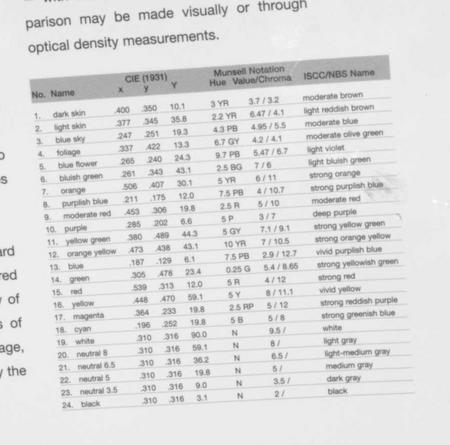![]() Add Comment
|
Add Comment
|
![]() Related Links
|
Related Links
|
![]() TrackBack
TrackBack
![]() Related Content
Related Content
Color matrix for the Coolpix 950
Chieh Cheng,
I just found your website, where you describe using dcraw with a Nikon Coolpix 950. Dcraw has a really bad color matrix for that camera, and you can help me make a better one.
You'll need a Gretag Macbeth ColorChecker chart. It costs at least $60, but you don't need to buy it, just borrow it for a few minutes. Here's what it looks like:
Any professional photographer should have this chart.
Wait for a clear, crisp sunny day. At noon, find a place with a clear view of sun and sky. Set the chart in direct sunlight, and photograph it with the lens at the longest focal length (telephoto, not wide-angle).
If the chart is dirty, try to clean it with a soft brush.
Post the raw photo on your website or dropload.com. Then I'll be able to calibrate dcraw for the most realistic color possible.
Dave Coffin
Sun, 19 Feb 2006 00:06:08 -0800
Hi David,
I would love you help you out. As you noticed, I'm a big fan of your dcraw software. I've been guessing for a while whether "dc" in dcraw stands for "Digital Camera" or "David Coffin". I thought the name is quite clever.
Anyway, like you guessed, I don't have a ColorChecker chart. If I can find someone to borrow one or to donate one, then I can capture what you need quite easily.
Do you live in the Los Angeles area? If so, we could meet up for me to shoot a picture of the chart (if you have one).
Here is another idea . . . if I shoot the same scene using the Nikon Coolpix 950 and another camera that you already have a good color matrix for (such as a Canon EOS D30), would you be able to generate a good color matrix for the 950?
Chieh Cheng
Sun, 19 Feb 2006 23:50:08 -0800
Hi Chieh,
"dc" also stands for "decode".
I live in Boston, and I don't have the chart 8-(. At least where you live, there's plenty of sun. Some dcraw users live in northern Europe, and must wait months for a sunny day.
If you shoot the chart indoors, use a D65 lamp on a professional light table. That's what Thomas Knoll used to calibrate the other digital cameras.
Shooting a scene with another camera wouldn't work as well -- you'd be introducing more variables into the equation.
Dave Coffin
Mon, 20 Feb 2006 11:05:18 -0800
I've sent GretagMacbeth an e-mail and a FAX, asking whether they would be willing to lend or donate a ColorChecker chart for this cause in exchange to some publicity on the Camera Hacker web site. We'll see if we hear back from them this week.
Does Thomas Knoll live in the Los Angeles area? If he has some free time, I'd be happy to collaborate with him to get you the data.
Chieh Cheng
Mon, 20 Feb 2006 14:26:58 -0800
Hi Chieh,
Gretag Macbeth doesn't need publicity -- their product is already the industry standard.
Like the agent who provided a butler to Leona Helmsley. She balked at paying his substantial fee, "Imagine the publicity you'd get from providing a butler to the Queen of New York!". To which the agent replied, "I've provided butlers to real queens, and they all paid me."
Maybe you could buy the chart and return it later for a refund. Any good photo supply store would have it.
I believe Thomas Knoll lives in Minnesota. As the author and maintainer of Adobe Photoshop, he is a busy man.
Dave Coffin
Mon, 20 Feb 2006 15:01:33 -0800
> Gretag Macbeth doesn't need publicity -- their
> product is already the industry standard.
That's too bad. There is still a huge consumer phorographer market for them to break into. It seems that their products are very useful to photographers in general.
> Like the agent who provided a butler to Leona Helmsley.
I haven't heard of Leona Helmsley until now. After doing a quick search, I found her to have an interesting history to read about when I have some free time.
> Maybe you could buy the chart and return it later for a refund.
> Any good photo supply store would have it.
Thanks for the suggestion, but it's beneath my principles. It's one thing to return a product due to a defect or if it didn't suit the needs. It's another thing to use it because you needed it and returning it afterward. Plus, local photography stores are already having a hard enough time surviving in this online ordering age, they need all the support they can get. The only professional photography store in my area just closed their doors within the last year. If I were to buy the ColorChecker chart and use it to get you some data, I'd keep it.
Anyway, I've already asked GretagMacbeth for help. We should give them a week, and give them the benefit of the doubt, to see if they are willing to assist us.
Chieh Cheng
Mon, 20 Feb 2006 15:39:03 -0800
Good news!
Art Schmehling, the Munsell Technical Manager from GretagMacbeth, has responded favorably to this research:
"I like what I saw on your Web site and the reviews that you have done. I would like to understand what you mean by building a color matrix for the Nikon 950 in raw mode. I will get the ColorChecker products sent out to you for your review and I look forward to getting the additional exposure."
I will let you know when the ColorChecker Chart arrives.
Chieh Cheng
Thu, 23 Feb 2006 14:29:09 -0800
Dave, I have finally received the ColorChecker charts last night. I will shoot pictures of the charts for you when weather permits, per your instruction. We just got our first and only winter rainstorm this past weekend in LA. The sky is a bit grim. And I heard a small rainstorm is on the way this weekend. I'll look for a sunny break in the sky during noon time.
Chieh Cheng
Thu, 16 Mar 2006 09:39:35 -0800
Hi Dave,
Today is a clear sunny day, so I was quite excited. I shot pictures of the MiniColorCheck, ColorChecker, and ColorChecker SG with the Nikon 950. I shot a series at 10 AM and a series at around 12:45 PM. They are located at http://www.camerahacker.com/GretagMacbeth/Nikon_950/ for you to download.
Let me know how things go.
Chieh Cheng
Wed, 22 Mar 2006 13:36:55 -0800
Hi Chieh,
Try the attached dcraw.c with all your E950 photos. Compile it without defining COLORCHECK.
COLORCHECK only works with dscn0063.jpg, because the coordinates of the color squares are hard-coded into dcraw.c:
gcc $CFLAGS -Wall dcraw.c -lm -ljpeg -llcms -DCOLORCHECK
a.out -v dscn0063.jpg
Reading metadata from dscn0064.jpg...
Loading NIKON E950 image from dscn0063.jpg...
{ "NIKON E950", 0,
{
-3746,10611,1665,9621,-1734,2114,-2389,7082,3064,3406,6116,-244 } },
Scaling with black=0, pre_mul[] = 70.127602 64.000000 76.297813 68.398270
I already pasted this "NIKON E950" matrix into the adobe_coeff() function, so you can use it with other E950 images.
Please also look over the gmb_xyY[] array in dcraw.c and make sure it matches the documentation included with your ColorChecker, just in case Gretag changed the colors.
Attached File: dcraw.c.bz2
Dave Coffin
Thu, 23 Mar 2006 10:35:16 -0800
Thanks Dave, I will try it on images later today. I looked over the gmb_xyY[] array briefly as you suggested. The numbers seem to be in a different format than the table that GretagMacbeth provided.
For example, dcraw.c shown { 0.400, 0.350, 10.1 } for "Dark Skin". On the ColorChecker table, "dark skin" is shown to have these values:
RGB = 115, 82, 68
CIE L*a*b* = 37.986, 13.555, 14.059
Munsell Notation Hue/Chroma = 3 YR, 3.7/3.2
How do I interprete the values between the dcraw.c and the ColorChecker table?
Chieh Cheng
Thu, 23 Mar 2006 14:55:26 -0800
Hi Chieh,
Here's a photo of the table I'm looking for. It should be in the instructions and printed on the back of the outer cardboard sleeve.
To convert between various color systems:
CIE Color Calculator
Set "Ref. White" to C, because I think that's what GretagMacbeth uses.
Dave Coffin
Thu, 23 Mar 2006 17:03:36 -0800
I see. Here are the new charts for your reference:
http://www.camerahacker.com/GretagMacbeth/
Probably the same information, in a different format.
Chieh Cheng
Thu, 23 Mar 2006 19:17:57 -0800
Hi Chieh,
The Munsell values match, so my gmb_xyY table must still be correct. I'm going to release this code soon...
Dave Coffin
Thu, 23 Mar 2006 19:19:26 -0800
That's great, Dave! I will look forward to the release. Let me know.
I played with it slightly today on the tomato shot you seen in "dcraw by example". The color is better, tomatos more red, and there are definitely more contrast when the picture is not AWB corrected (! -a).
Chieh Cheng
Thu, 23 Mar 2006 19:20:15 -0800
![]() Add Comment
|
Add Comment
|
![]() Related Links
|
Related Links
|
![]() TrackBack
TrackBack
![]() Related Content
Related Content
Did your message disappear? Read the Forums FAQ.
Related Links
Add Comment
Spam Control | * indicates required field
TrackBack
TrackBack only accepted from WebSite-X Suite web sites. Do not submit TrackBacks from other sites.
Send Ping |
TrackBack URL |
Spam Control
No TrackBacks yet. TrackBack can be used to link this thread to your weblog, or link your weblog to this thread. In addition, TrackBack can be used as a form of remote commenting. Rather than posting the comment directly on this thread, you can posts it on your own weblog. Then have your weblog sends a TrackBack ping to the TrackBack URL, so that your post would show up here.
Messages, files, and images copyright by respective owners.
151 Users Online
|
$10000-above $5000-$9999 $2000-$4999 $1000-$1999 $500-$999 $200-$499 $100-$199 $50-$99 $25-$49 $0-$24 Gift Certificate |
|