![]() Add Comment
|
Add Comment
|
![]() Related Links
|
Related Links
|
![]() TrackBack
TrackBack
![]() Related Content
Related Content
Cannot transfer video to PC via firewire on DCR-PC9E
Cannot transfer video to PC from DCR-PC9E via firewire. Previously can transfer, now cannot. Tried turning power on/off, reconnecting firewire and restarting PC but still cannot transfer. Is it due to damaged firewire? Anyone with similar experience? Help!
WhisperingWind
Thu, 24 Dec 2009 15:20:05 +0000
What operating system are you using? That is important.
First thing to do is to troubleshoot whether your computer recognizes your camcorder. In Windows, you can take a look at the Device Manager to see if it recognizes your Firewire camcorder.
If you have Windows XP, the instructions presented here may help you fix your problem:
Fixing the Windows XP Firewire Problem
Chieh Cheng
Thu, 24 Dec 2009 22:42:17 +0000
Yes, my OS is Windows XP. I tried looking at the Device Manager but the firewire IEEE 1394 is not listed. Even though I had connected the camcorder to the PC and it indicates "DV IN". Can you advise further? Thanks!
wind
Fri, 25 Dec 2009 02:56:21 +0000
Does your Device Manager show something like below?
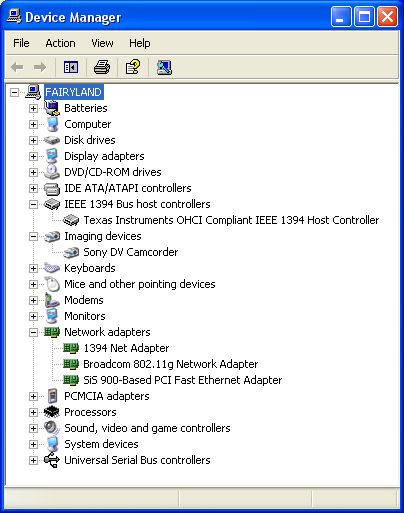
You should see:
- IEEE 1394 Bus host controller
- Sony DV Camcorder under Imaging devices
- 1394 Net Adapter under Network adapters
Do you see any of these items in Device Manager? Does any drivers in Device Manager show yellow exclamation marks? Is your computer a laptop or a desktop?
Chieh Cheng
Fri, 25 Dec 2009 10:10:49 +0000
I do not any of the 3 items. Screenshot of my device manager is as attached. none of the drivers is showing yellow exclamation marks. I am using a desktop.
wind
Fri, 25 Dec 2009 14:44:13 +0000
![]() Add Comment
|
Add Comment
|
![]() Related Links
|
Related Links
|
![]() TrackBack
TrackBack
![]() Related Content
Related Content
Did your message disappear? Read the Forums FAQ.
Add Comment
Spam Control | * indicates required field
TrackBack
TrackBack only accepted from WebSite-X Suite web sites. Do not submit TrackBacks from other sites.
Send Ping |
TrackBack URL |
Spam Control
No TrackBacks yet. TrackBack can be used to link this thread to your weblog, or link your weblog to this thread. In addition, TrackBack can be used as a form of remote commenting. Rather than posting the comment directly on this thread, you can posts it on your own weblog. Then have your weblog sends a TrackBack ping to the TrackBack URL, so that your post would show up here.
Messages, files, and images copyright by respective owners.
184 Users Online
|
$10000-above $5000-$9999 $2000-$4999 $1000-$1999 $500-$999 $200-$499 $100-$199 $50-$99 $25-$49 $0-$24 Gift Certificate |
|




