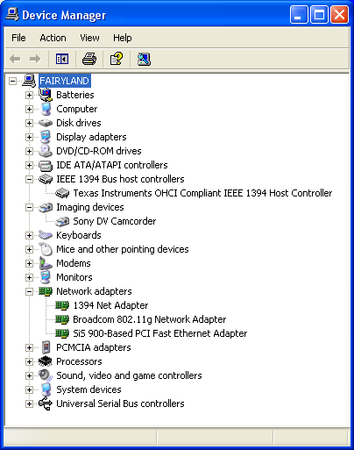![]() Add Comment
|
Add Comment
|
![]() Related Links
|
Related Links
|
![]() TrackBack
TrackBack
![]() Related Content
Related Content
Import video from DCR-PC9 to laptop
I have a DCR-PC9. I am trying to import video from the Handycam to my computer. I keep getting the message – “A video capture devise was not detected. Verify that a devise is turned on and is properly connected and try again.” -- I have transferred video several times in the past, but now I can't seem to figure it out. I am trying to import the DV video using Windows Movie Maker. I am connected to a PC via a FireWire connection through a FireWire PC card. I am using the DV jack and the i.LINK cable. I've tried multiple cables. I checked for driver problems. I notice that there is a "DV IN" note on the LCD when the i.LINK cable is connected to the computer. I would think that the note needs to go away as I want to do a DV OUT, not a DV IN. I tried resetting the Handycam. Any ideas?
LPerlaky
Tue, 21 Nov 2006 11:43:26 -0800
It's ok for the camcorder to show "DV IN". It simply means that the camcorder is connected to another device through the Firewire port.
Look at Device Master and see if all of the drivers for the Firewire (IEEE 1394) port are working correctly.
Chieh Cheng
Tue, 21 Nov 2006 16:53:56 -0800
I have the exact problem with LPerlaky. However how to check whether the device master and see if all the drivers for the firewire ports are working correctly. How to obtain the drivers of PC9 as SONY has never supplied the item.
cy
Sat, 05 Jan 2008 10:07:52 +0000
Firewire driver is built into Windows XP and Vista. Is that the operating system you are using? The only driver supplied with the Sony Handycams is the USB driver.
Chieh Cheng
Sat, 05 Jan 2008 10:55:24 +0000
To look at the Device Manager, click on the "Start" button. Right click on "My Computer". Click on "Properties". Click on the "Hardware" tab. Then finally, click on the "Device Manager" button.
Chieh Cheng
Sat, 05 Jan 2008 10:56:53 +0000
Thanks a lot for your kind advice.
I have verified the settings in the devic manager as advised, the IEEE 1394 controller, VIA OHCI Compliant IEEE 1394 Host Controller is correctly displayed in the screen without any error message. Despite I attach my Camcorder to the IE1394 controller port through IEEE 1394 cable,either port 4 or port 6 cable, no message is prompted in the PC or the display of Camcorder DSC PC-9. I dump the screen for your reference, please.
cy
Sat, 05 Jan 2008 13:50:07 +0000
The IEEE 1394 cable is 4-pin or 6-pin.
cy
Sat, 05 Jan 2008 14:26:46 +0000
Ok, your IEEE 1394 (Firewire) controller driver is installed correctly. But I don't see any imaging devices or the Sony DV Camcorder driver. Make sure there aren't any unknown drivers (? mark) in the list. And make sure there aren't any non-working drivers either (! mark).
When everything is working, you will see the following drivers in the Device Master.
Chieh Cheng
Sun, 06 Jan 2008 20:42:14 +0000
Wondering if Chieh Cheng or L.Perlaky solved the Imaging devices issue. I too have Sony DCR-PC9 ( NTSC ), XP OS w firewire connection but no Sony DV showing up in device master ?? LCD on camera ( set on play ) show DV IN when firewire is plugged into camera & PC's firewire port
Any one have any further suggestions ?
Smitty
Sun, 28 Sep 2008 00:42:43 +0000
Try the solution proposed in the "Fixing the Windows XP Firewire Problem" TrackBack below. Let us know if that worked.
Chieh Cheng
Sun, 28 Sep 2008 22:46:25 +0000
Try to remove the memory card. it 's working for me with my iMac.
Dom
Fri, 16 Jan 2009 03:41:02 +0000
Useful info!! Whenever I need to import video from DCR-PC9 to laptop, I follow same ways. Thanks for sharing. Lot of people will find this post useful upcoming time.
Chris Adamsons
Wed, 22 Feb 2012 11:05:16 +0300
Hi camerahacker.com webmaster, Thanks for sharing your thoughts!
Troy Nesbitt
Sat, 24 Aug 2024 12:25:38 -0700
![]() Add Comment
|
Add Comment
|
![]() Related Links
|
Related Links
|
![]() TrackBack
TrackBack
![]() Related Content
Related Content
Did your message disappear? Read the Forums FAQ.
TrackBack
TrackBack only accepted from WebSite-X Suite web sites. Do not submit TrackBacks from other sites.
Send Ping |
TrackBack URL |
Spam Control
Title: Fixing the Windows XP Firewire Problem
Weblog: Camera Hacker
Excerpt: I've had a similar problem with a Sony HC42 camcorder with my Windows XP Dell. After three years of connecting it to my Dell via firewire, a month ago Windows XP quit recognizing the camcorder. On the device manager, there was a yellow mark by the camera's item as unknown. After long searches, inclu . . .
Tracked: Sun, 28 Sep 2008 22:45:23 +0000
Add Comment
Spam Control | * indicates required field
Messages, files, and images copyright by respective owners.
145 Users Online
|
$10000-above $5000-$9999 $2000-$4999 $1000-$1999 $500-$999 $200-$499 $100-$199 $50-$99 $25-$49 $0-$24 Gift Certificate |
|