![]() Attach
|
Attach
|
![]() Edit
|
Edit
|
![]() Revisions
Revisions
![]() Related Content
Related Content
Instagram HashTag Mechanics - Maximize Exposure for Your Photograph
As photographers, we all want as many people seeing our photographs as possible. Otherwise, you might as well keep your photographs in your closet, rather than posting them on Instagram. When other photographers like your photograph, it provides additional exposure to your photography (more people see it).
But when you start out on Instagram, you have no followers. How do you get exposure? One very efficient way is with Instagram hash tags. A hash tag is a single word with no space or symbol in it, proceeded by a hash mark ('#'). For example: #photography.
Once you add appropriate hash tags to your photograph, it immediately gains exposure from other photographers who are interested in the hash tags you've added. Just be sure to add hash tags that are related to your photograph's subject so that it doesn't turn off your fellow photographers.
To prevent hash tag spamming, Instagram added several rules (mechanics) for hash tagging. The well know spoken rule is that you can associate a maximum of 30 hash tags to a single photograph. But there are several other non-spoken mechanics with regards to hash tags that we will talk about below.
Hash Tag Mechanics
1. At most, 30 hash tags can be added to a Instagram photograph. All 30 hash tags can be in one comment, or they can be spread among multiple comments. But if you try to add more than 30, then your comment will fail to submit.
2. You can rotate your hash tags out to add new hash tags. For example, if you add #instamood to a photograph, you can remove the comment containing it and add a new comment with a new hash tag later.
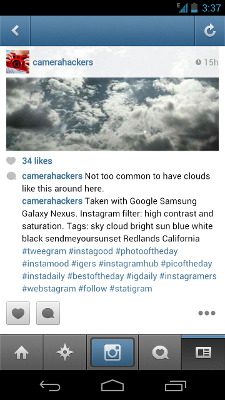
3. Once you remove a hash tag from a photograph, it will no longer show up when people search for that hash tag.
4. Once a hash tag has been applied to a photograph, Instagram remembers when the hash tag was applied. Therefore, if you remove the hash tag and re-apply the hash tag to the same photograph, it will show up in the same position that it was in the list (it won't show up as the most recent photo under that tag).
Strategy for Maximize Exposure
Knowing these Instagram hash tag rules, we can come up with some strategy that maximize a photograph's exposure.
1. You should maximize the number of hash tags for each photograph. That means you should have 30 hash tags for each photo. Of course, do it within reason. Don't make up non-related hash tags if your photograph doesn't have thirty related hash tags.
2. If you have more than thirty hash tags for your photograph and need to rotate them, use the most popular hash tags first. They will quickly scroll off the list when other photographs are added. When that happens, it's time to rotate in the less common hash tags
3. Do not rotate hash tags for photo contests. Many photo contests use hash tags to track entry. If the hash tag has been rotated out, then your photograph won't show up when it's time for judging.
![]() Attach
|
Attach
|
![]() Edit
|
Edit
|
![]() Revisions
Revisions
![]() Related Content
Related Content
Attachments
- HashTag Rotation.png (79 KB)
- Screenshot_2012-10-11-15-37-42.png (390 KB)
- Thumbnail.png (7 KB)
154 Users Online
|
$10000-above $5000-$9999 $2000-$4999 $1000-$1999 $500-$999 $200-$499 $100-$199 $50-$99 $25-$49 $0-$24 Gift Certificate |
|




