![]() Attach
|
Attach
|
![]() Edit
|
Edit
|
![]() Revisions
Revisions
![]() Related Content
Related Content
Creating Dramatic Halloween Photographs on Android
Halloween is coming around again. One of my favorite past times during the Halloween season (October) is to visit all of the Halloween prop shops and shoot photographs of spooky and creepy Halloween scenes.

Camera phone makes shooting Halloween photos convenient. But some camera phones doesn't have the ability to edit photos, so you have to download the photos to your computer and edit them there. With more advanced SmartPhones (like Android and iPhones), you can more more dramatic Halloween photographs.
Photo Gallery
See more dramatic Halloween photos by following our @camerahackers Instagram gallery.
The standard Gallery app and Instagram app on the Android is really advanced for this purpose. Therefore, in this series of articles, we will show you how to create spooky, creepy, dramatic Halloween photographs all on an Android phone.
Taking Halloween Photographs
First, find a scene you like to shoot. Adjust the exposure on your camera phone to suit. Getting the exposure correct on your camera phone will help you retain details and dynamic range in your photographs. It will help you keep black and white portions of your photographs from turning gray, which is really important in Halloween photos. If your camera phone doesn't have exposure compensation, you can do some adjustment in post-processing. The following photo is example of gross over-exposure where the black vase is rendered 18% gray. It is very difficult to correct something like this example, but not impossible.

If the Halloween prop is small, then get as close to it as possible with your camera. If the scene is big, you can move back and forth with your camera phone and frame it just right. Try to crop out as much of the unnecessary surroundings. Use standard framing and composition techniques, such as rule-of-thirds, etc. The following two photos are very different scenes of the same two subjects. The one on the left depicts two lonely Halloween girls in a crowd. The photo on the right depicts two intimate Gothic girls. They are great example of what you can do by moving closer or further away from your subjects; in this case, dolls.
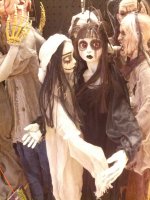

If you have a digital SLR camera, all the right lighting, and all of the Halloween props, then you can create very dramatic Halloween photographs in the camera. But if you are stuck with a camera phone, shooting photos in a Halloween prop retailer, then you are limited to what you can shoot. You may get some dull looking photos. The grim reaper, in the photo below, is too well lit. It doesn't look all that scary, spooky, nor authoritative. But it will make a good subject for Halloween post-processing.

Don't worry about shooting the most dramatic photos directly in your camera phone. We can make your Halloween photos dramatic in post-processing. And in this article, we will show you how to post-process directly on your Android phone. Example photos shown in this section aren't very dramatic, because they are shot with the limitation of the camera phone. But that is exactly the point of this series of articles.
Post-Processing Halloween Photographs
In the previous section, we explained how to take Halloween photographs, even with a limited camera, limited lighting, and limited set. In this section, we provide numerous examples of how to make you Halloween photographs look dramatic and spectacular for the Halloween season.


Creating Neon Mummy Hand on Instagram
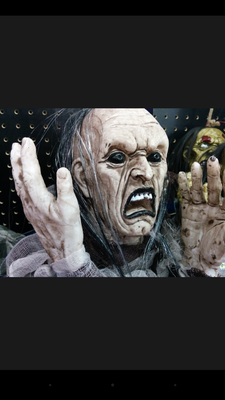
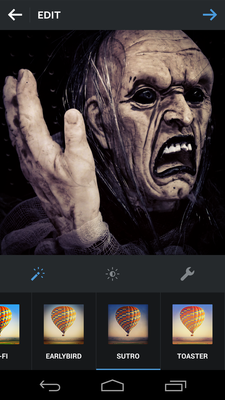
Creating Upset Soul on Instagram

Post-Processing Creepy Clown on Android 4.3
![]() Attach
|
Attach
|
![]() Edit
|
Edit
|
![]() Revisions
Revisions
![]() Related Content
Related Content
Attachments
- Grim - original.jpg (8 KB)
- Gwen and Wynn Portaiture thumbnail.JPG (5 KB)
- Gwen and Wynn Portraiture - original.jpg (8 KB)
- Gwen and Wynn in a Crowd - original.jpg (10 KB)
- IMG_20131006_145609.jpg (12 KB)
618 Users Online
|
$10000-above $5000-$9999 $2000-$4999 $1000-$1999 $500-$999 $200-$499 $100-$199 $50-$99 $25-$49 $0-$24 Gift Certificate |
|




