Older Revision of How to Embed a YouTube Shorts in a Web Page
Revision: 20240522_163802 | All Revisions
How to Embed a YouTube Shorts in a Web Page
Now that everyone is using SmartPhone to capture portrait (vertical) videos, YouTube has finally jumped on the bandwagon by rolling out YouTube Shorts. But unlike other social media video sites, YouTube has deliberately kept YouTube shorts separate from it's traditional landscape (horizontal) videos. It's as if YouTube is deliberately testing the waters on portrait videos.
There are some differences between YouTube videos and YouTube Shorts videos. One difference, relevant to this article, that we'd like to point out is that YouTube provides a method to embed traditional landscape video in your web page, whereas YouTube Shorts doesn't provide that capability for the newer portrait video.
The following screen shot is what you'd see when you click on the "Share" button underneath the traditional landscape video. Note that there is an embed option.
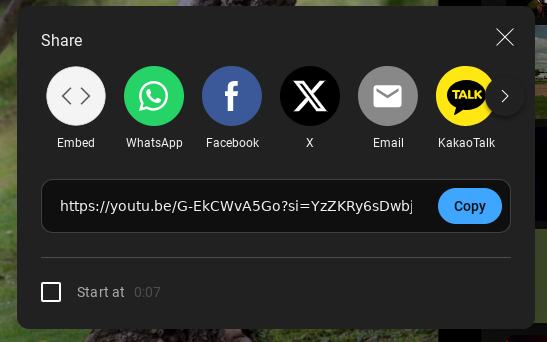
The following screen shot shows what you'd see if you click the "Share" button on a YouTube Shorts portrait video. Note that there is no embed option.
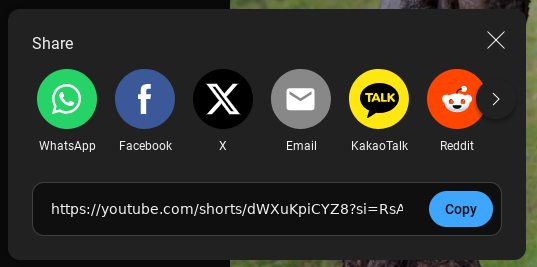
Cross-Reference
You can see an example of how we utilized the ability to embed both YouTube and YouTube Shorts videos in our "Create Vertical Video Content from Horizontal Content with Microsoft Clipchamp" article.
In this article, we will show you how you can embed a YouTube Shorts video in virtually the same manner as you would with a traditional YouTube video.
Step 1: Get the Embed Code
Step 2: Get the YouTube Shorts Identifier
Step 3: Update the Embed Code
409 Users Online

$10000-above $5000-$9999 $2000-$4999 $1000-$1999 $500-$999 $200-$499 $100-$199 $50-$99 $25-$49 $0-$24 Gift Certificate |
|


