Older Revision of DCF py
Revision: 20071210_233833 | All Revisions
DCF.py
DCF.py is a software that will convert your images for viewing on your digital camera. You can get a copy of DCF.py from the "using Sony digital camera as a picture viewer" thread. Although DCF.py was originally written as part of a Sony digital camera discussion thread, it works for all brands of digital cameras that support DCF (Design rule for Camera File system). Almost all of today's digital cameras support DCF.
DCF.py is a Python script that will run on any operating system with a Python interpreter. Most Linux distribution has Python pre-installed. (See "Related Links" below for instructions on installing Python on Windows.)
Usage
DCF.py "image 1" [ . . . "image n" ]
DCF.py is a command-line utility, which means you'll have to run it from the system prompt.
Linux Troubleshooting
DCF.py: Command not found.
There are two possible reasons why you could have gotten a "Command not found" message.
Reason 1
The operating system could not find DCF.py itself.
Check the file permission. Make sure you can execute the DCF.py script. Use the following command to make DCF.py an executable:
chmod 755 DCF.py
Update your path so that the operating system could find the DCF.py script.
If you are in the same directory as the location of DCF.py and the system still can't find the script, then the current directory is not in the path. You can run DCF.py by adding "./" in front of it, such as:
./DCF.py
Reason 2
The operating system could not find the Python compiler that is specified on the first line of the script.
By default, the Python compiler is installed into /usr/bin, but on some systems it could be located in /usr/local/bin. You can also find out where python is located by using the "which" command:
which python
Simply use a text editor to modify DCF.py and change to first line to match your Python location. If "which" is unable to find python, then you'll have to install it on your system.
Windows Troubleshooting
Windows cannot open this file
If you get a dialog box while trying to execute DCF.py in the Windows Command Prompt, then you do not have Python installed on Windows.
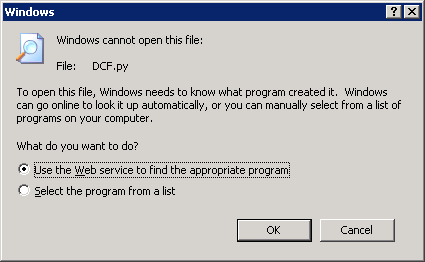
Related Links
- Installing Python on Windows Server 2003
- [[Installing Python on Windows XP]]
- Python Programming Language -- Official Website
485 Users Online
|
$10000-above $5000-$9999 $2000-$4999 $1000-$1999 $500-$999 $200-$499 $100-$199 $50-$99 $25-$49 $0-$24 Gift Certificate |
|




